![]()
Litigation teams can be responsible for hundreds of cases at any given time. Naturally, it is hard to remember everything that has happened on a file– several competing priorities can prevent litigators from remembering the details of their cases as clearly as the day they first came across their desk.
Recordable notes and additional markups are a critical component to an enhanced understanding of the litigator’s file. Traditionally, litigators and their teams would hand-write notes and markup evidentiary documents to keep track of issues arising on a file. Colorful sticky notes are another popular mechanism litigation teams use to discuss issues during case reviews. Other litigation teams who have made the leap towards a paperless practice record notes in Microsoft Word®. The downside of this approach is that your notes are disconnected from the underlying documents.
Thankfully, there is a better way.
Litigators and their teams can use the Annotations feature in Primafact to:
- Highlight important parts of a page;
- Add analysis;
- Summarize handwritten text that cannot be OCR’ed;
- Track annotations by category, for easy review.
This blog post summarizes key annotation and case review functionality available in Primafact to help litigators dive into their file quickly and review issues in detail. |
1| The Basics: Creating annotations
Creating an annotation in Primafact is easy: You simply Identify an area you wish to annotate on the desired document page, and you drag the mouse down and right until the box surrounds the area you wish to highlight.
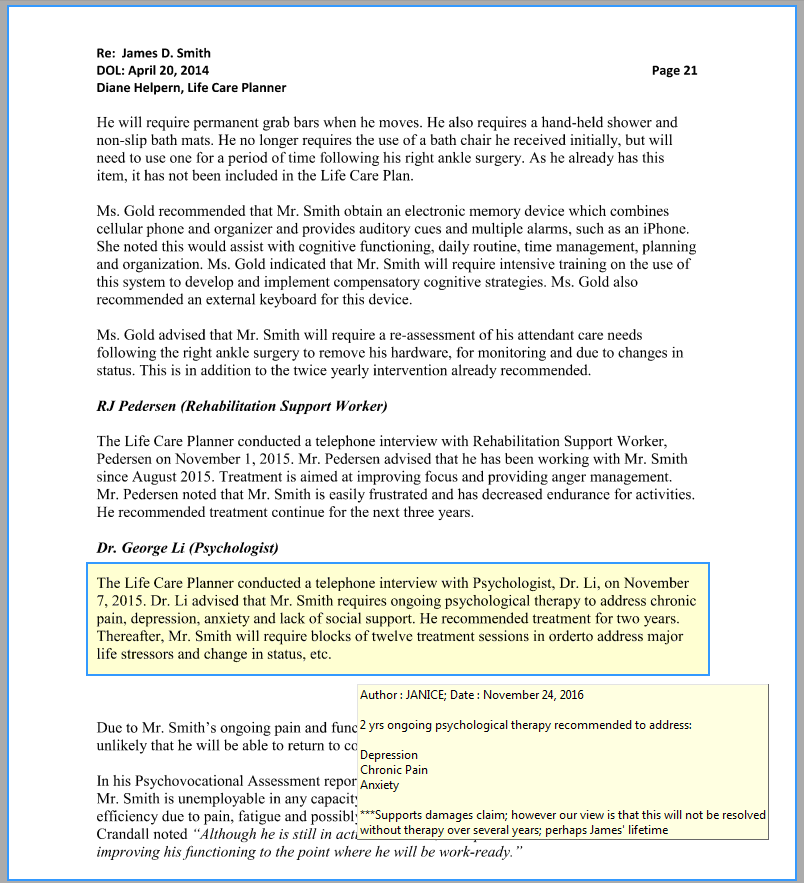
When creating an annotation, you have the ability to type in new notes, modify existing notes and select an annotation type. The 'Type' field allows you to categorize your annotation as Analysis, Fact, a Highlight, or a Question. The 'Issues' drop-down menu allows you to categorize by issues set by you or your firm.
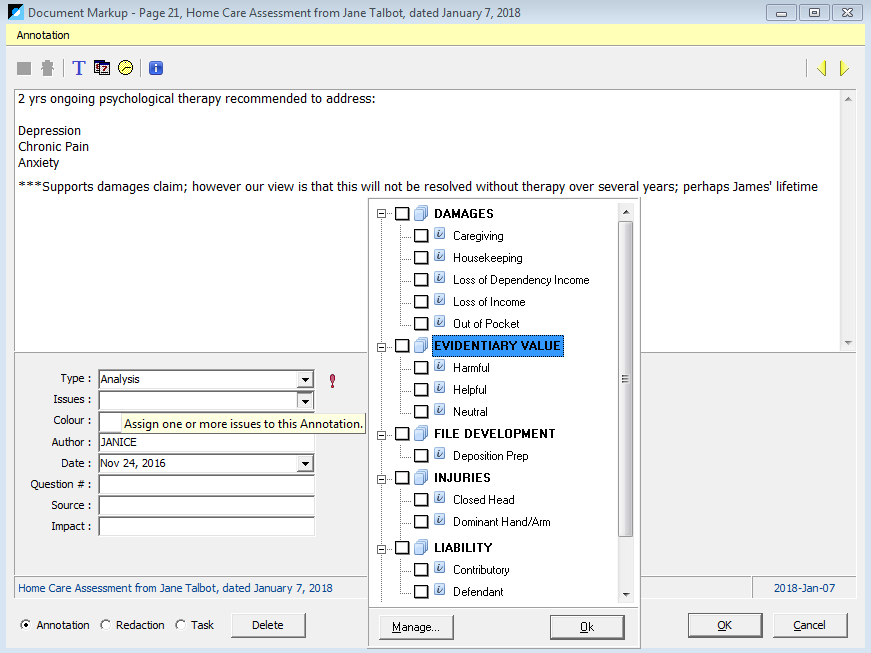
Annotations are designed to stay within the firm, as the solicitor’s work product. By default, they are not emailed and they can be excluded from documents exported outside the firm.
Making a Redaction in Primafact
Redactions block out sensitive material in printed copies, e-mail, and published documents which you do not wish to share with outside parties. Making a redaction is similar to creating an annotation, and redacted text is visible within Primafact through a dark grey transparent box. You can also choose to output redactions in black or white by selecting the appropriate option when printing, e-mailing, exporting and publishing documents.
2| Advanced Annotations: Issue Coding
Primafact has annotation enhancements designed to improve issue tracking. These advanced features allow for easier annotation assembly during case reviews.
- You can mark the annotation as High Importance (!);
- The Reference fields (e.g. Ref 1, Ref 2, and Ref 3) fields allow you to capture additional discretionary information about your annotation, such as source, question number, applicable expert, impact to the case, or origin of the document;
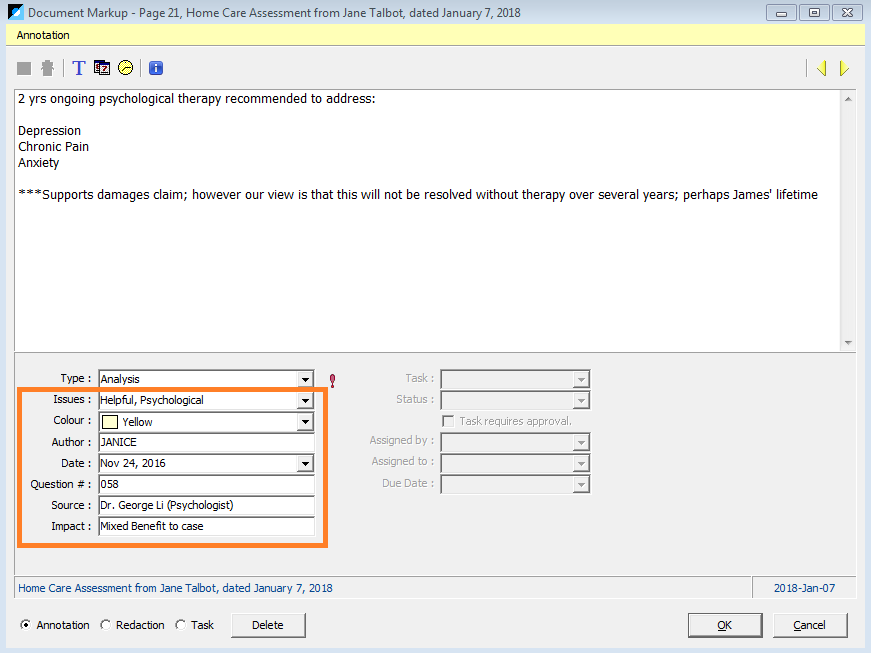
Color Coding
One of the most useful annotation features in Primafact is the ability to color code annotations for easy identification during reviews. Litigators can color-code annotations based on whether it is helpful/harmful to the case, a key issue for witness preparation for an appearance, or has an impact on the settlement amount.
3| File Reviews: Annotation Lists
The Annotations List is a structured, yet flexible means of consolidating all of the annotations in a particular binder or case. This allows for easy assembly of analysis when conducting file reviews or during an appearance.
Annotations residing in the Annotations List can be filtered and sorted using the Annotations Toolbar. Annotations can be filtered based on: Issue types, color-codes, reference fields, or document title among others. For example, say your claim rests on a particular head of damages, you can create issue codes to identify pertinent information supporting or refuting your arguments.
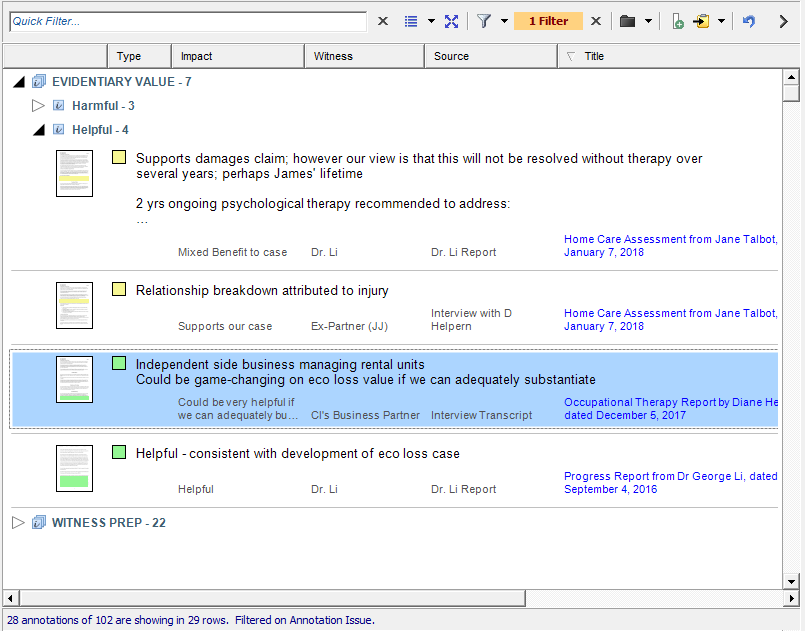
Once you click on an annotation from the Annotations List, the referenced document is opened so you can review the analysis within the context of the document content for greater clarity.
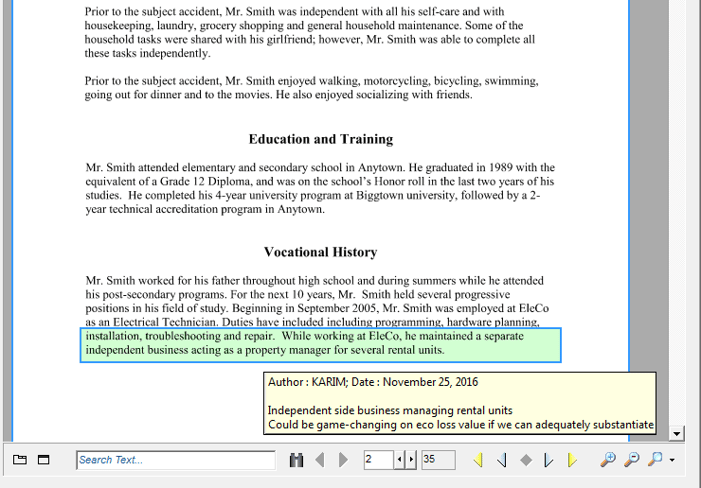
Export Annotation Lists
Primafact improves accessibility to your analysis by allowing you to easily export your annotation lists to Microsoft® Word or Excel® so you can take your analysis with you or share with external parties.
4| Annotations on-the-go: the Mobile App
Primafact takes lawyer productivity to the next level by allowing users to access their documents and create annotations while on-the-go.
With Primafact’s Mobility App for iPad, you can review documents, record your notes and make highlights on your tablet. You can issue code and provide instructions in the moment, while it’s still fresh. Out-of-office synchronization is also no longer a challenge: Annotations get securely and automatically saved to your main office system.
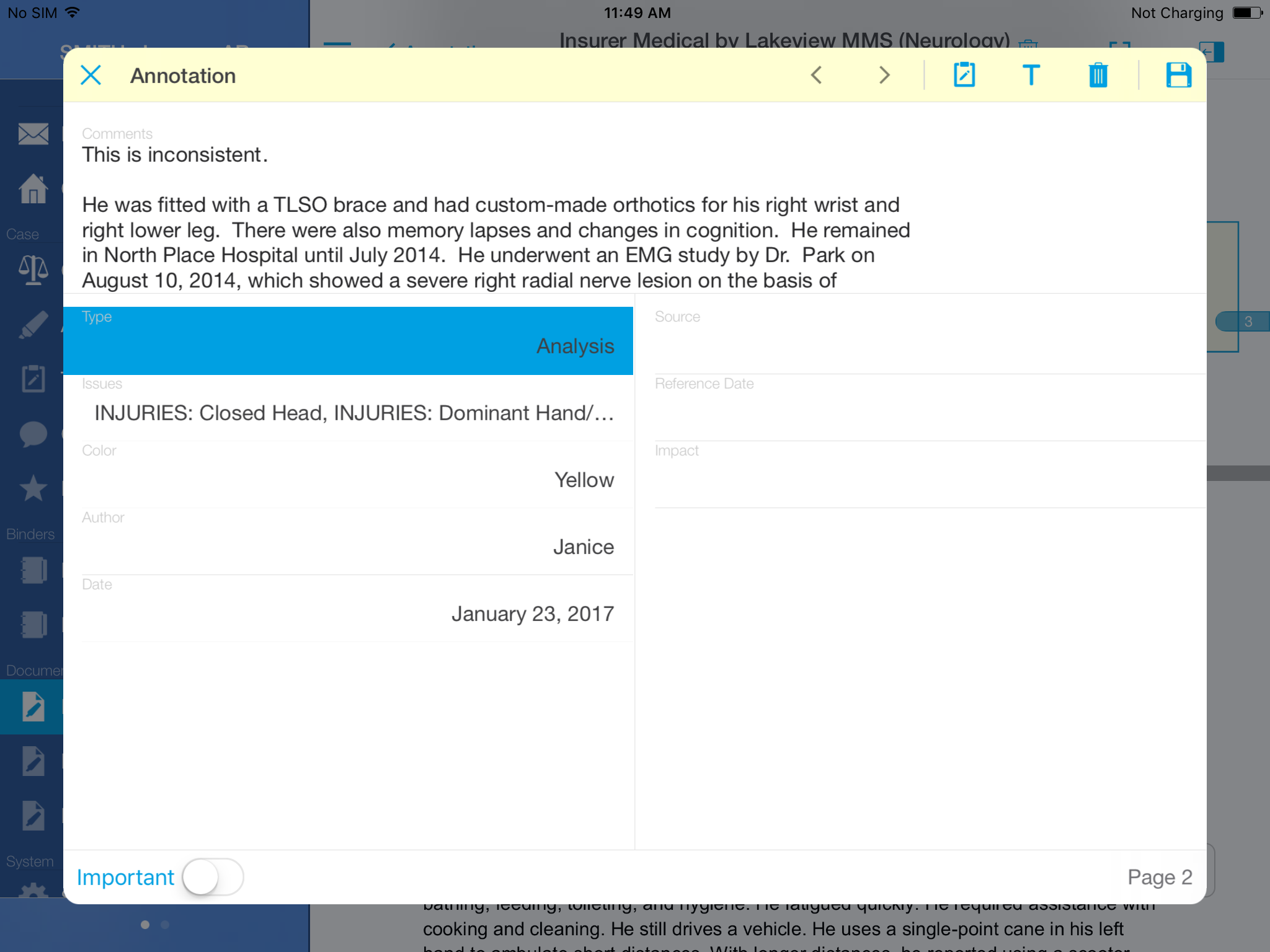
Read our blog post to learn more about boosting the productivity of litigators using Primafact's Mobility Suite iOS and Android.
ANNOTATIONS ARE DRIVERS FOR CASE ANALYSIS
Legal teams would agree that annotations and additional document markups are a critical foundation to effective case analysis.
Primafact has superior annotation markup and coding technology built for litigators– teams can efficiently add analysis to evidentiary documents while it's still fresh. This helps you flag important issues as your file develops, and keep you organized so you can make better sense of your case.
--
This blog post is part of our series on '8 Key Primafact Features Litigators Should Know About'. Click to learn more about what makes Primafact an essential tool for litigators aiming to improve their advocacy.
Ready to Take the Next Step?SPEAK WITH US TO LEARN more about how PRIMAFACT gives litigators the winning advantage. |





