
Thousands of evidentiary documents continuously flow into the practice, and litigation teams are responsible for storing these documents for ad-hoc retrieval. Unfortunately, paper-based and windows-native file management systems make it difficult to pinpoint key information buried in large volumes of documentation. Searching within these traditional systems is slow and cumbersome.
Happily, there is a better way.
Primafact offers superior document access to all documents related to a matter organized in one central location so that litigators get immediate access to all files in a case. Litigators benefit from viewing features designed to identify documents faster, with less effort. Users can also easily search for a document electronically so it's quickly to get hands on key materials.
Primafact leverages OCR (an acronym for Optical Character Recognition) technology that converts digital documents, such as .PDFs, into editable and searchable data. It is a key basis in which searching within documents in Primafact is efficient and easy.
This blog post summarizes key case organization and search functionality available in Primafact to help litigators deep dive into evidentiary documents quickly and review issues in detail. |
#1: Organized binder Index
Primafact allows litigators to develop their case narrative with unique Index formats within the Binder View. The Binder Index formats offer a familiar view of evidentiary documents organized within the context of the file. Teams can create binder templates that allow cases to be presented consistently, making it easy for litigators to quickly understand their case, locate documents of interest, as well as identify what's missing in the file.
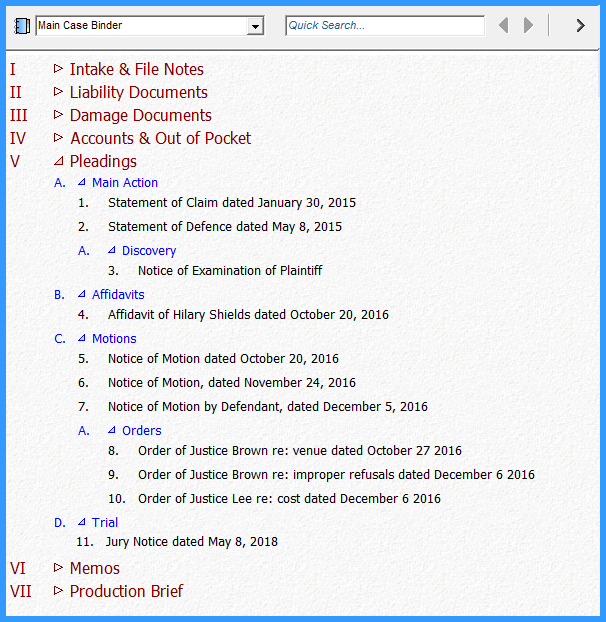
The Binder Index formats can be customized to meet a case's unique requirements. You can:
- Add/remove binder tabs;
- Expand/collapse sections;
- Drag and drop documents into the correct location;
Document Sorting
You can sort your documents in a variety of different ways in Primafact. By default, Primafact allows users to position documents wherever they belong in the case narrative. You can also impose more structured sorting by date, document title, or date added to Primafact.
Read our blog post to learn more about sorting documents the easy way.
#2: Quick Search
The Binder View offers Google-style quick search options to help users locate case-related information instantly.
- On the left: Users can perform keyword searches for documents based on their title. The first search result will be automatically highlighted, with the option to toggle across other results using the green arrows.
- On the right: Once a document is selected in the Binder View, the Preview Pane on the right-hand side of the screen will display a preview of the document content. From there, users can perform a keyword search across all searchable content in the document. Relevant search results are highlighted in green for easy review.
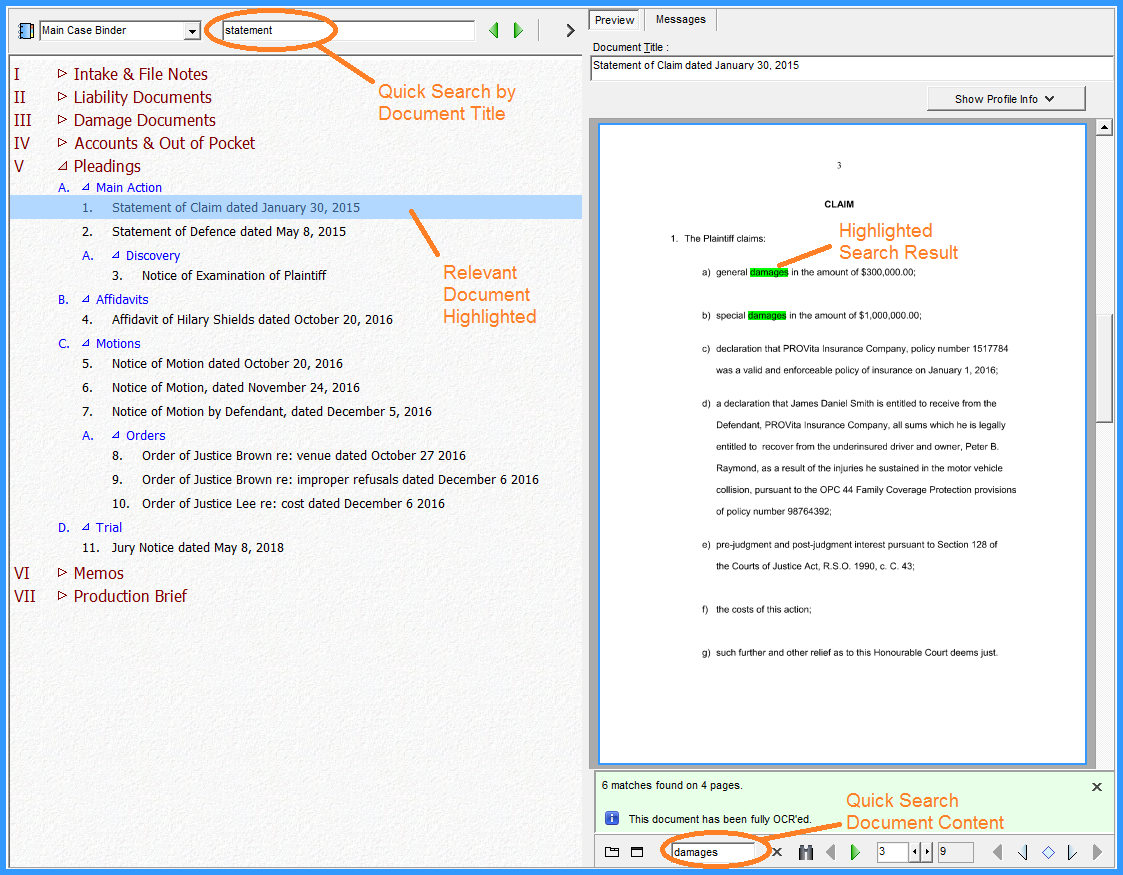
These two features are designed for quick keyword searches with a limited set of criteria, enabling litigation teams to instantly pinpoint key documents and facts to support their position.
#3: List Filters
The Document List View lets you see all of your case documents with powerful searching and grouping features designed to identify and sort documents quickly. Users can display selected document profile attributes for “at-a-glance” access to profile information such as document source and service history. Lists can be quickly filtered by title, keywords and profile content.
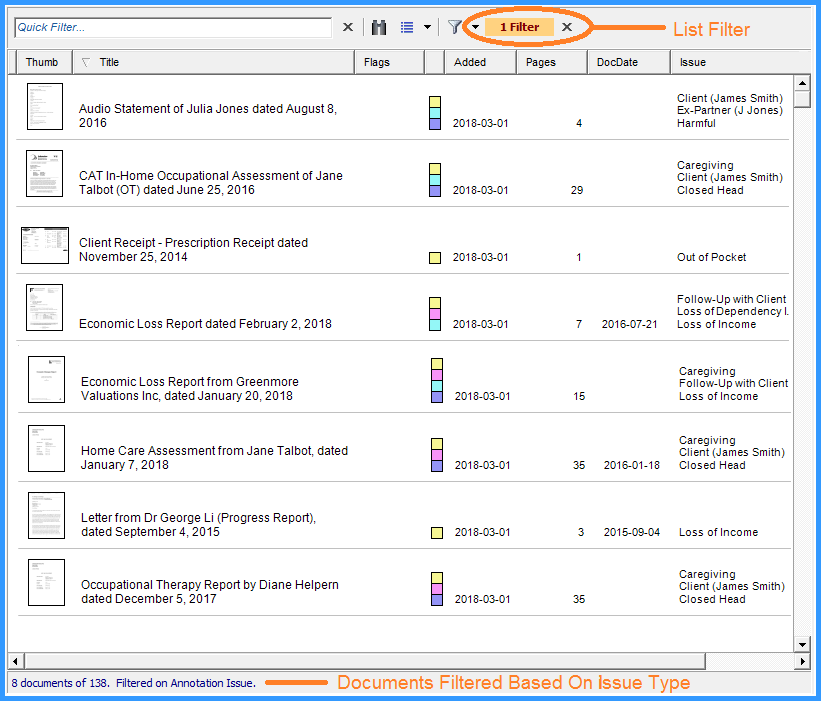
Annotation List Filters
Similarly to the Document List Filters, users can perform keyword searches across annotations– with flexible options for grouping, sorting, and filtering– in the Annotations View List for improved file preparation and review.
#4: DOCUMENT PAGE CONTENT SEARCH
Users can perform more thorough searches from the Document List View using the Search Document Page Content function. Searches can be based on document titles, page content, annotations, and document profile attributes. The Document List is modified based on relevant search results, and the search term is highlighted on the document content displayed in the preview pane.
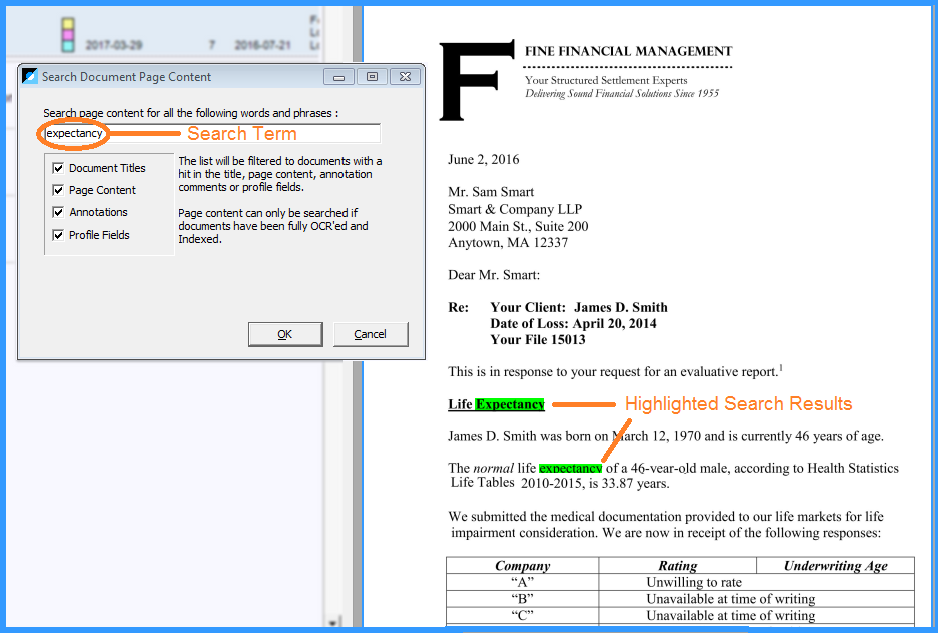
Note that page content can only be searched on documents that have been fully OCR'ed and Indexed in Primafact.
#5: Advanced Search
Primafact’s advanced search feature is a more comprehensive way to organize information across evidentiary documents, and to cull from all possible matches for a keyword or phrase.
Advanced search options can use Boolean logic to find documents by searching through the document’s text, titles, annotations, and profile fields. Boolean searches allow you to combine words and phrases using the words AND, OR, NOT, and NEAR (Boolean operators) to limit, widen, or define your search.
You can also choose where Primafact should search – all folders in Primafact, just the current folder, annotations and/or document profile attributes. This is really handy for when you close the original document in a case file and are viewing other documents. You can then sort the search results by title, location, date added, document date, page count, or hits count.
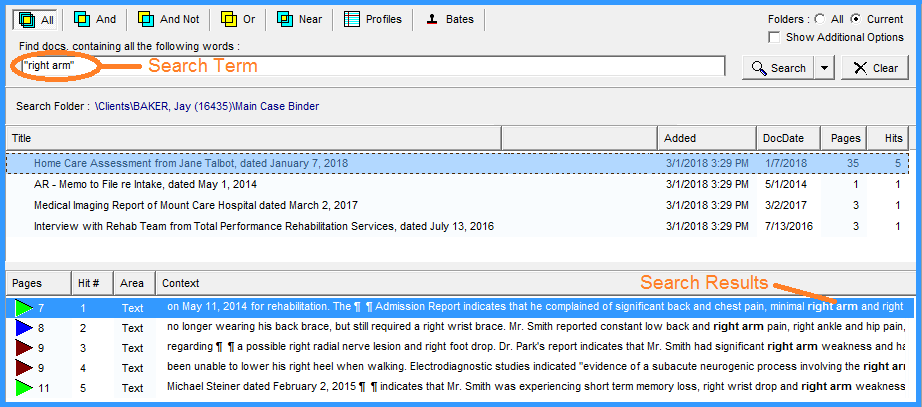
Once a user clicks on a search result, the document will be opened with the search term highlighted on the page content. From there, users can browse through other documents identified in the search.
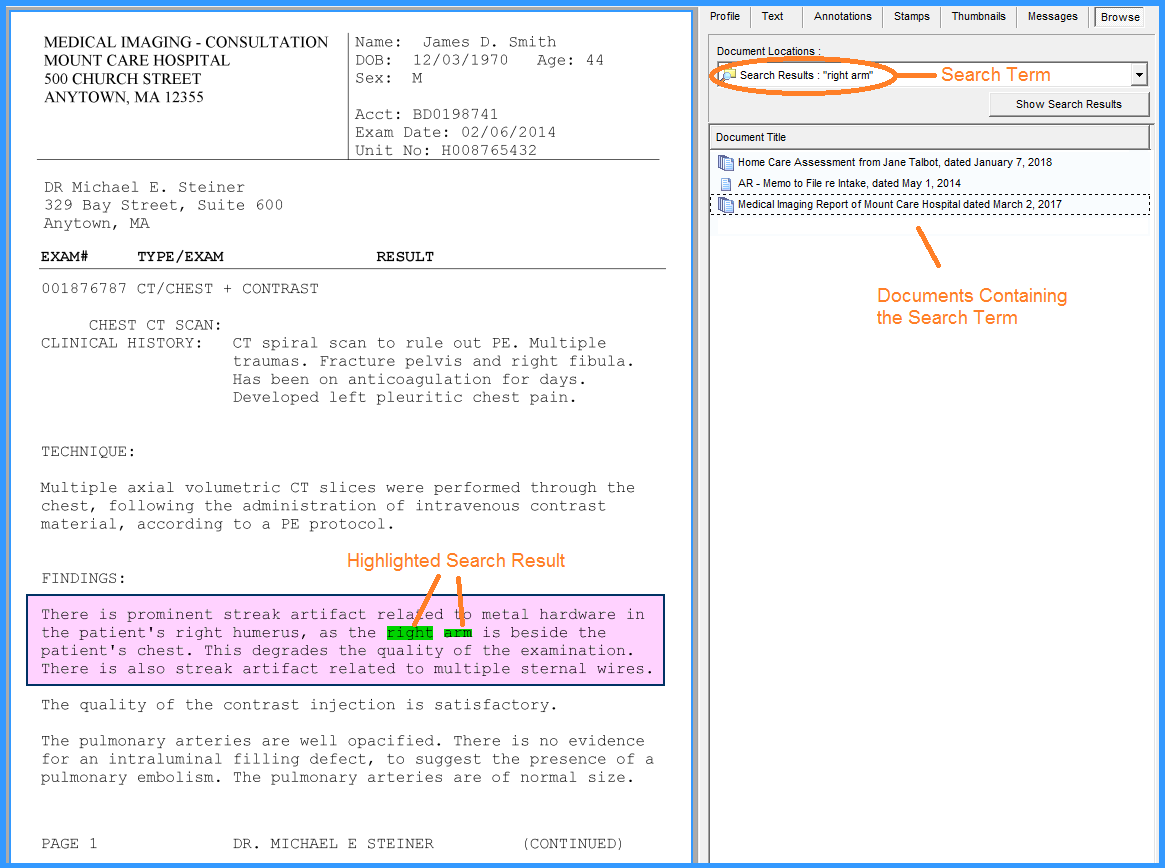
Read our blog post to learn more about using Primafact’s advanced search options like a pro.
#6: Mobile SEARCH
Litigators can be more responsive to unexpected on-the-spot developments with immediate access to documents using Primafact's Mobility Suite for iPad and iOS/Android smartphones. Document searches on your iPad are simple, allowing you to pull out information in real-time.
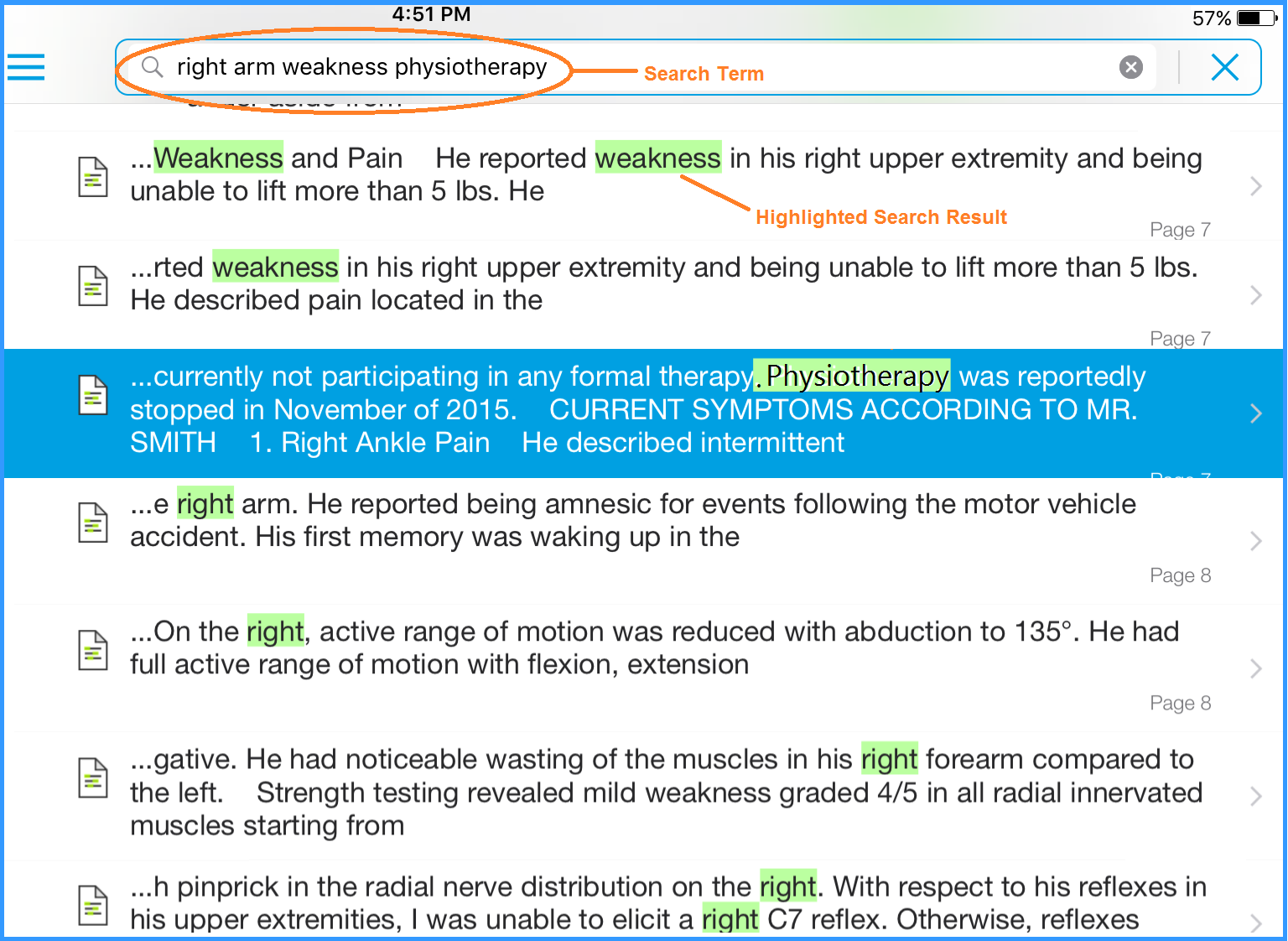
Read our blog post to learn more about boosting the productivity of litigators using Primafact's Mobility Suite iOS and Android.
peace of mind
Primafact is designed to organize high volumes of evidentiary documents involved in litigation cases. These are easy-to-use tools that allow you to instantly pinpoint specific file information as required at any time in litigation.
Litigators have the peace of mind knowing that documents or files can be accessed when they need it the most– ultimately resulting in a winning outcome.
--
This blog post is part of our series on '8 Key Primafact Features Litigators Should Know About'. Click to learn more about what makes Primafact an essential tool for litigators aiming to improve their advocacy.
Ready to Take the Next Step?SPEAK WITH US TO LEARN more about how PRIMAFACT gives litigators the winning advantage. |





