
Your Primafact Binder Templates form the foundation of your case files. On top of making it easy to open a perfectly organized new file, Templates ensure that Primafact files are structured consistently, making materials easier to identify and manage.
If you are a long-time Primafact User, you probably haven’t given your Templates much thought in a while. In some ways, that’s kind of the point – since you’re aiming for a standardized file system, you want to maintain a standard binder structure once you’re happy with the format.
However, periodic Template review can make sense for many reasons – not least, changes to legislation or updated Bar Association guidelines can mandate some adjustments to how files are managed. You’ll also want to consider updates that take advantage of Primafact’s enhanced file management and review tools.
Case Format
Updating your Binder Templates to the new Case format means your new files are equipped with built-in Case functionality as soon as they are created, without requiring extra steps to convert your new file to the Case format. You will notice our sample Tort Template below includes several Binders, making files easier to navigate. Of course your own Template customizations should reflect your team’s preferences, and each Case can be further customized as it progresses.
Updating Templates to the Case format allows you to package key Case Features within your Template, saving time and promoting greater consistencies across your file load.
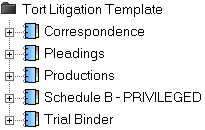
Annotation Issues
Adding Annotation Issues to the Case Template allows standard Issues to be automatically included in your new Cases as you create them. This allows you to use a standardized vocabulary to track Issues across your case load making it easier to code, filter and sort Annotations into meaningful groupings for more consistent review. You can package Annotation Issues differently for individual Templates to match the preferences of a team or practice area.
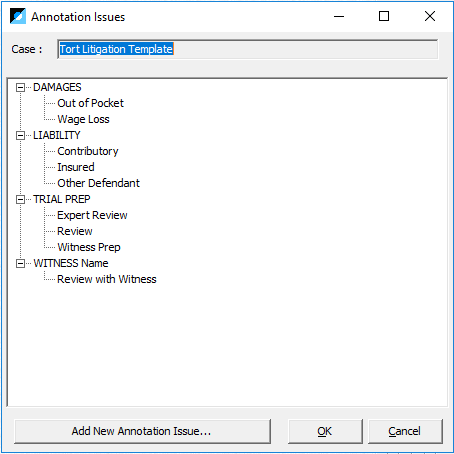
The Summary Screen
Pre-populating your Summary Screen allows teams to standardize the content and presentation of key file information, making these details easier to identify when you are orienting yourself to an unfamiliar Case.
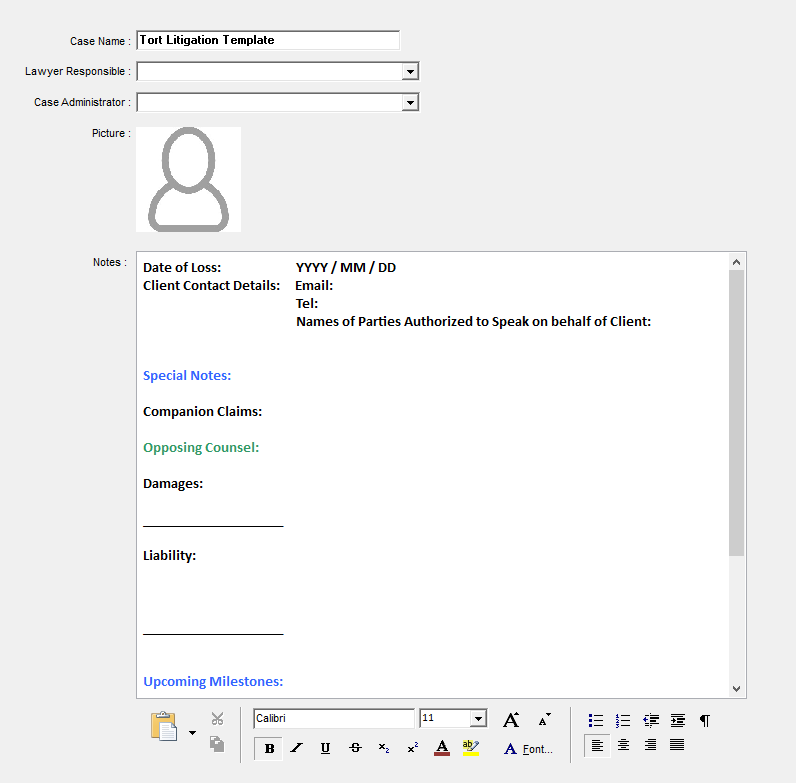
Document Duplicates
Since new Cases begin as duplicates of your Template, you can add documents to your template so that they are included in every new Case based on that Template. Examples can include Intake documents and Authorization forms to provide to New Clients, team checklists or links to documents on your network.
Keep in mind that any changes made to your Templates will only be reflected in New Cases created from that Template going forward – the changes will not impact existing files.
UPGRADED CASE FUNCTIONALITY
Updating your Primafact Templates is a great opportunity to incorporate new Case-level functionality that improves your file management and review.
For more tips on effectively using Primafact's Case development features, visit our Primafact 5 Customer Center.




