
Primafact helps litigators do just that.
Primafact provides you with the tools to record, identify, organize, and share critical information for review with your witness. In this blog post, we'll explore these features through the lens of the fictional James Smith case– whose recollection of specific details of his physical injuries stemming from two separate motor vehicle accidents (MVA) will require savvy stewardship to maximize his performance at his second MVA's discovery.
1. Organize key Issues Before Your Session
Your team has collected medical reports and related evidentiary documentation in the James Smith case– an MVA that occurred in early 2018. The case suffers from added complexity: James Smith suffered a prior MVA in late 2017. The result is a large amount of data collected across both accidents that is confusing for your client.
There are a lot of details to cover that can impede your witness’s performance during the second MVA's discovery. To mitigate this, you need to be able to record, organize, and present case insights in a way that is both easy for you to cover, and makes sense for your client.
The Annotation feature in Primafact allows you to highlight key information, add additional markup for a more complete analysis, and categorize legal issues for future retrieval:
- The 'Type' field allows you to categorize your annotation as Analysis, Fact, a Highlight, or a Question;
- The 'Issues' drop-down menu allows you to categorize by issues set by you or your firm, such as "Witness Prep Checklist" and "Witness Name";
- You can also assign values for 'Reference Fields' for enhanced sorting and filtering when retrieving a list. In this case, we would want to assign the following reference field values: Ref 1 - MVA # (1 or 2), Ref 2 - Priority Sequence, and Ref 3 - Impact on the case.
Below is a screenshot of the highlighted passage from Dr. Steiner's notes stating that following MVA #1, the client received physiotherapy treatment in September 2017, which resulted in a general improvement in his symptoms. The associated annotation in Primafact outlines issues to address during the witness preparation session with the client:
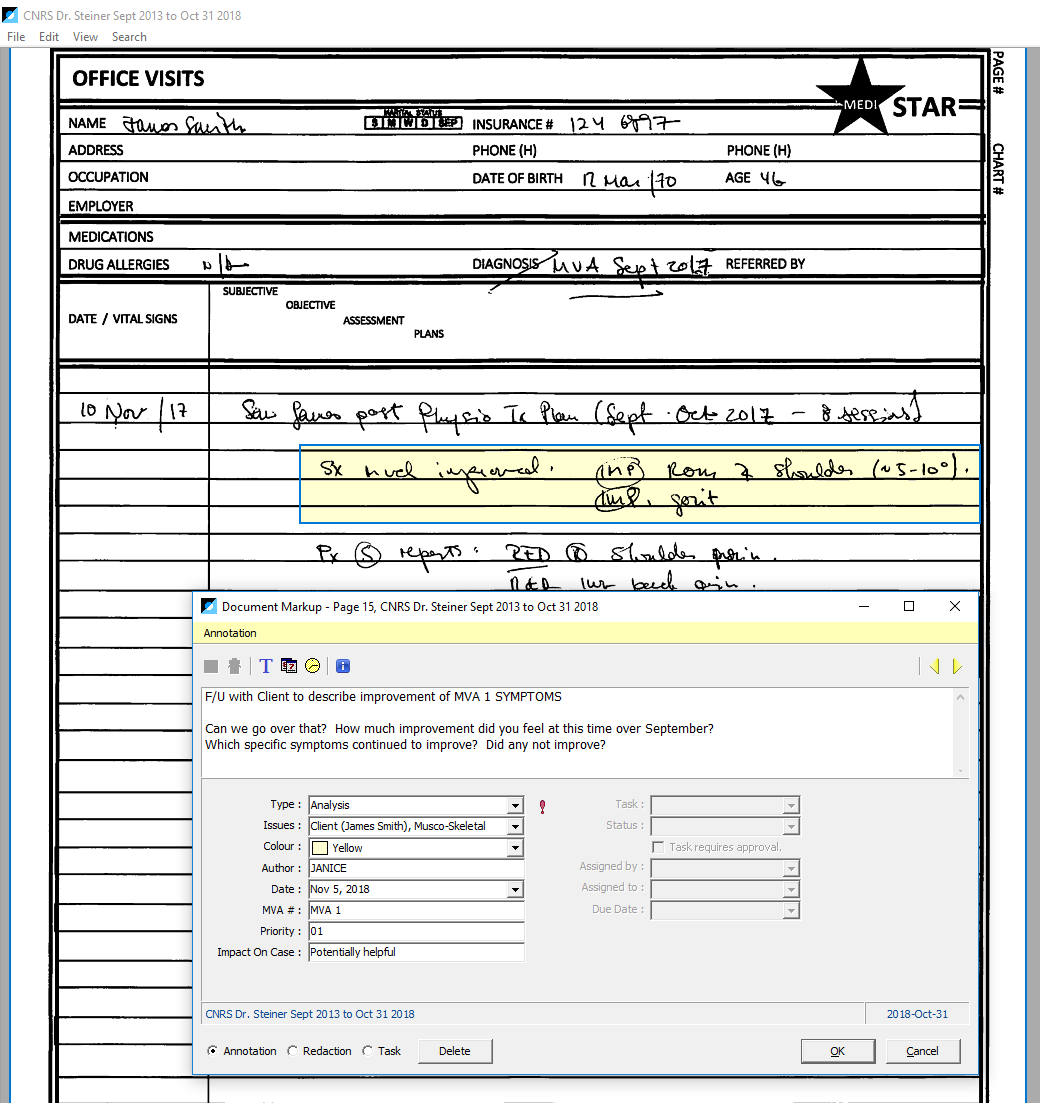
Using these recorded annotations, you’re now ready to walk your witness through details in the case so that nothing is missed.
2. Step Your witness through your highlights
In the James Smith case, you have highlighted and recorded the key information you need to review with your witness during your prep session. This information helps your client distinguish key details in the case, such as issues from MVA #1 and MVA #2 that you need to discuss with your client.
You now need a way to present this information in an organized, sequential manner.
The Annotation List in Primafact is a structured, yet flexible means of consolidating all of the information pertaining to specific issues in a case. Once annotations are created and appropriately coded by date, issue, color, and reference fields, the list can be filtered and sorted for quick identification and review.
The screenshot below displays issues that you wish to cover with the plaintiff, James Smith. The list is filtered by issue coding for "Witness Prep", and further sorted based on MVA #, the priority sequence, and impact on the case. The preview pane is helpful in viewing the annotation within the context of the document– such as Dr. Steiner's medical note regarding his follow-up after MVA #1.
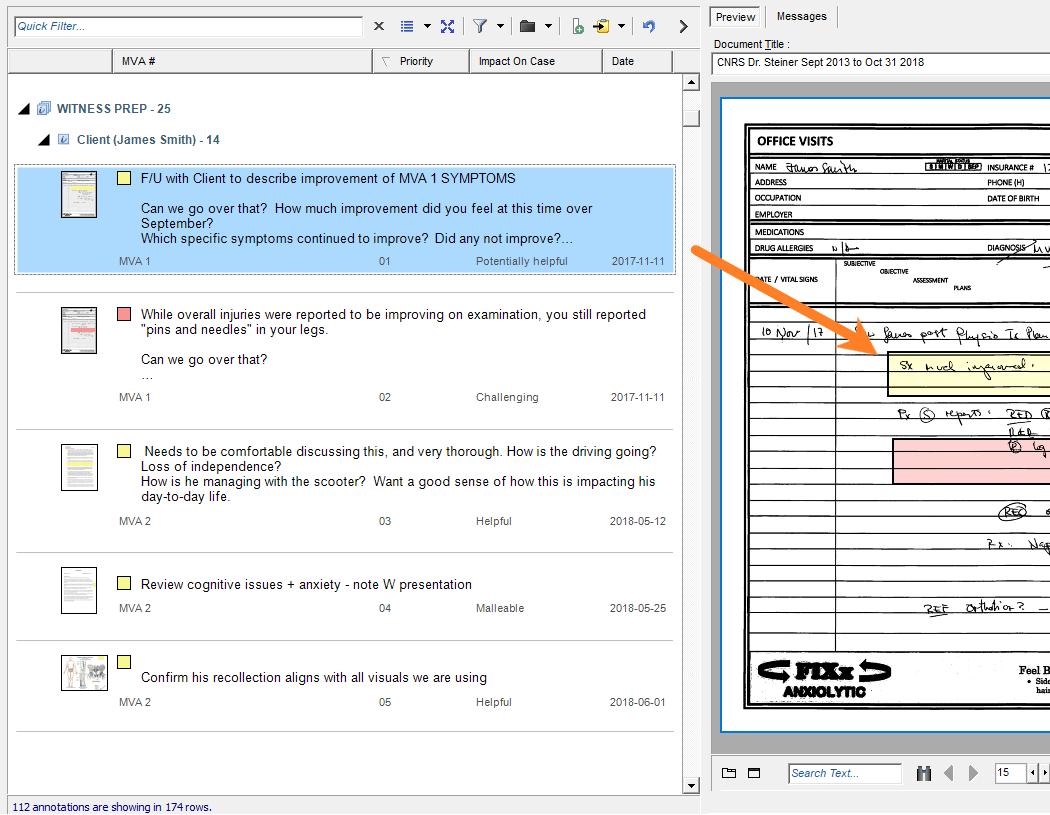
Stepping your witness through this list keeps you organized, your witness focused, and ultimately better prepared for what’s ahead.
3. Dig for relevant information in your file
You’re in the midst of walking through the prep session with your witness, James Smith. Everything is going well, until he brings up something that requires further clarification. He mentions that his back and shoulder problems required some accommodation but did not result in any absenteeism from work following his first accident.
You aren't fully up-to-date on this issue, and need to investigate by digging into his employment notes. Using Primafact's powerful search functionality, you can pinpoint relevant excerpts for quick review– in real-time during the prep session.
Users can perform various google-style searches in Primafact:
- Quick Search helps users locate documents instantly.
- Search Document Page Content is based on document titles, page content, annotations, and document profile attributes.
- Advanced Search is a more comprehensive way to cull from all possible matches for a keyword or phrase using Boolean logic.
The screenshot below highlights both the Quick Search and the Search Document Page Content functionality in Primafact. From these two types of searches, you can quickly identify the document in question to review– James Smith's Employment File from EleCo– which highlights a perfect attendance certificate from 2014 through 2017.
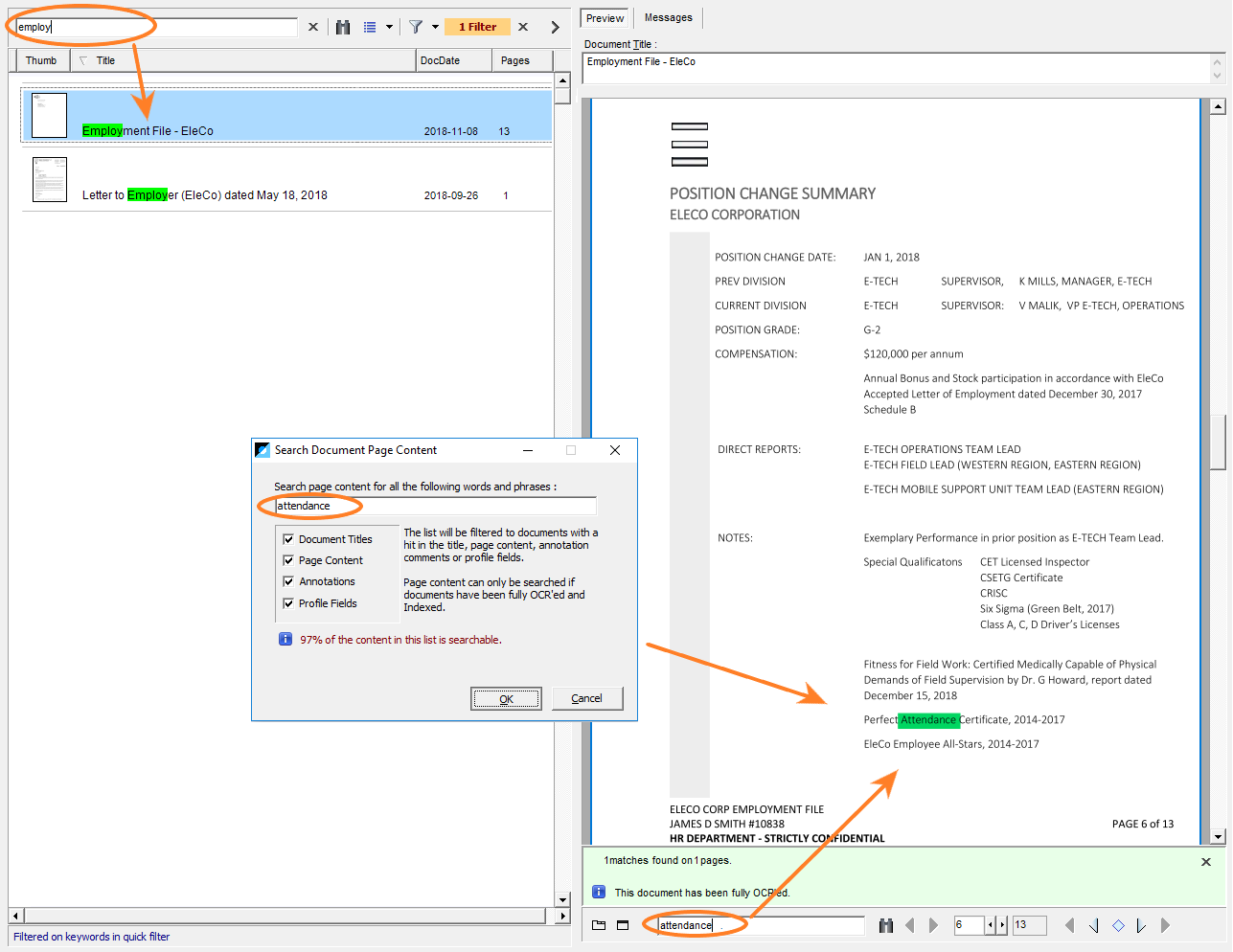
This powerful search functionality allows you to get up-to-speed quickly on an issue during the witness prep session– so you can keep the focus on your client and what's ahead.
4. RECORD actionable NOTES DURING PREP
There is always the possibility that new information surfaces during the witness prep session. The witness can suddenly remember an important issue not previously recorded on the file. This insight needs to get recorded– on the fly.
During your conversation with James Smith, he mentions to you that, when travelling over Christmas, he had an episode of worsened pain, which resulted in visits to a clinic for massage therapy. This information can have an impact on the case, and it needs to be recorded in a way that is actionable for you and your team.
Enter Primafact. With Primafact you can record and track this new information for future analysis. Below is a screenshot of an annotation made in Dr. Steiner's notes as a result of the new information you have collected. You can easily convert this annotation into a Primafact Task. This function allows you to assign a task to your team, set a due date, and track the status of the follow-up to obtain the medical records associated with the massage therapy session.
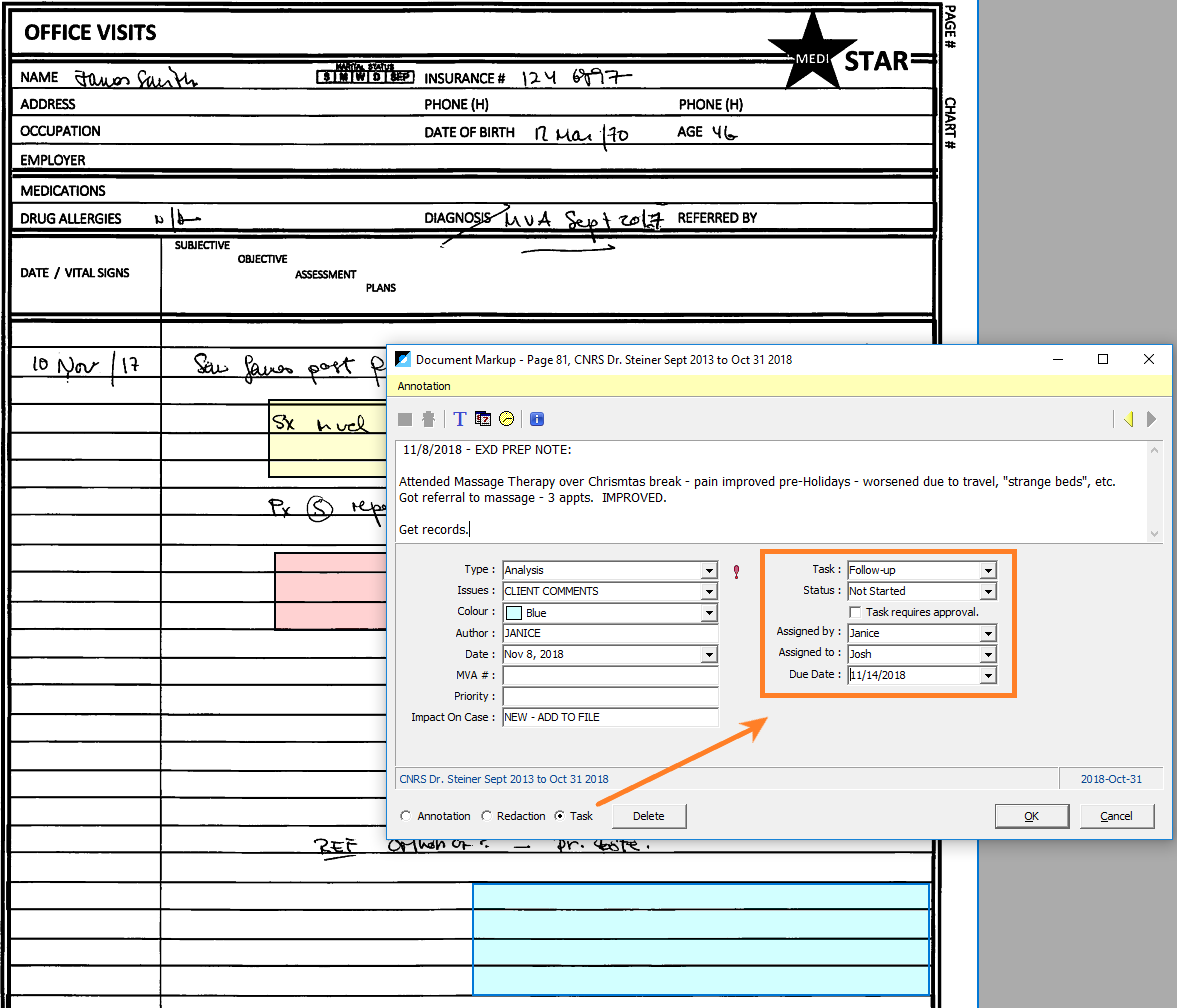
Note: With Primafact you can also update your materials on your iPad tablet during discovery while it’s still fresh. That way you can have your notes available and uploaded back into the system in real time. Synchronization is also no longer a challenge: Annotations from your laptop get securely and automatically saved to your main office system.
Primafact Makes Witness Preparation Easier For Litigators
Primafact reduces the barriers to efficient witness preparation. Systematic access to information and organized review helps you put your best foot forward for your client.
Ready to Take the Next Step?SPEAK WITH US TO LEARN more about how To Get Started with PRIMAFACT. |





