
Primafact 6 takes case development to the next level with powerful review and reporting tools that get you up to speed on case content faster than ever. Boost your team’s advocacy and case preparation with new tools to review documents, capture key information, assemble chronologies and export comprehensive e-briefs for optimum productivity.
Index
Binders made better
e-briefs made easier
Review-Friendly Inboxes
Chronologies and Reports
Annotation Enhancements
Productivity Boosters
Binders made Better
Locating key case content from your Primafact Binders is more convenient and powerful than ever, with new full-text search and filter tools built directly into the binder view along with icons that make it easy to visually identify content at a glance.
Quick Filters instantly identify documents based on coding, including annotation color, favorability, case issues, key documents, team flags, and document date ranges. Search and filter capability alongside the binder preview makes finding precise content faster than ever, efficiently bringing users up to speed on crucial case details.
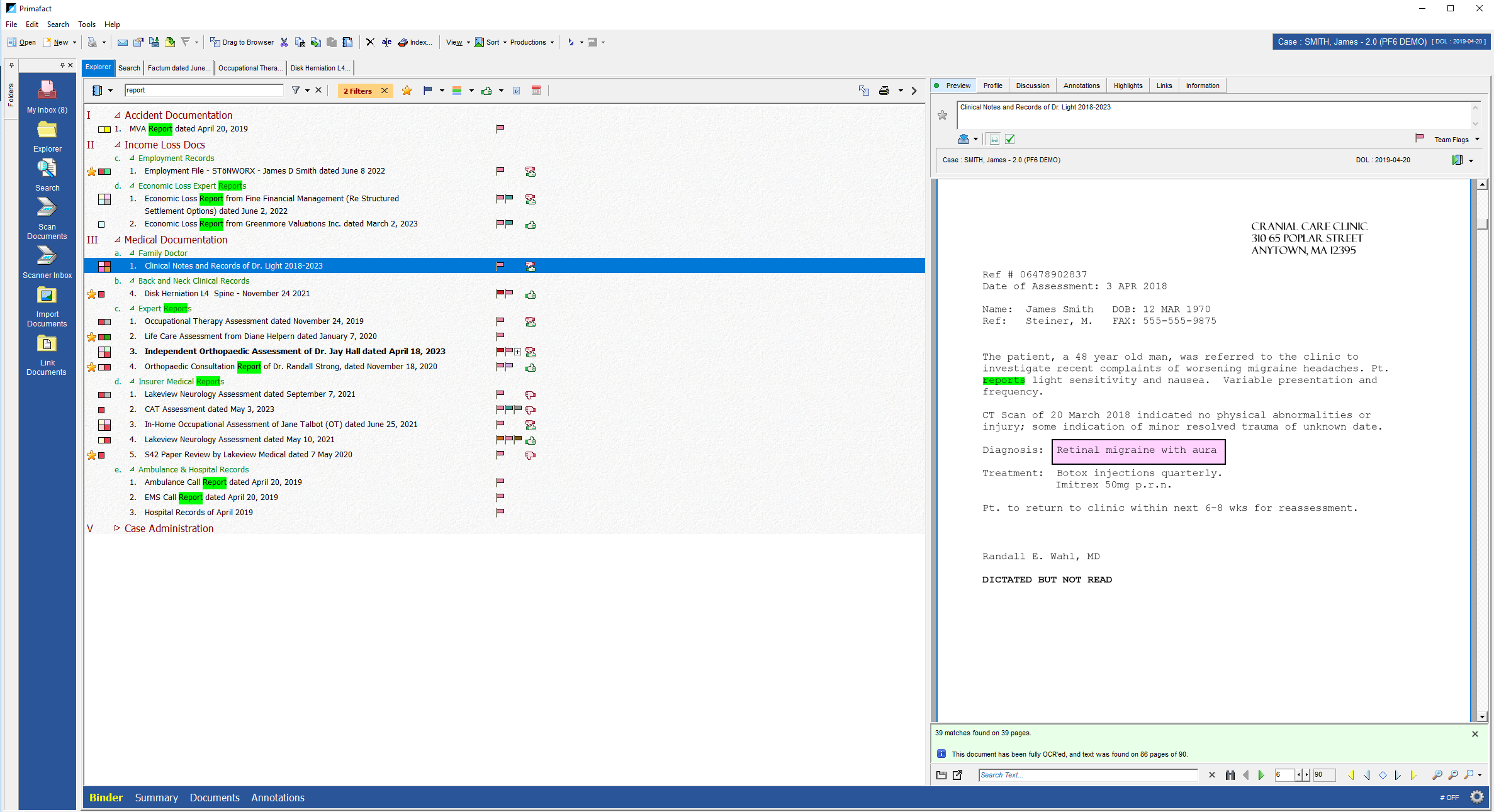
Binder View filtered to "Report"
The document preview has been updated too. The new enhanced preview includes details such as review status, a filterable Annotations list, document links and highlights, along with advanced document information, so you always have key information at your fingertips.
e-Briefs Made Easier
A new client favorite is e-brief capability with links and highlights, which makes assembling and uploading submissions, including to CaseLines, efficient and hassle-free. These easy-to-use tools include a new highlighter, with multiple color options available for emphasizing key passages on Primafact documents, and exported PDFs.
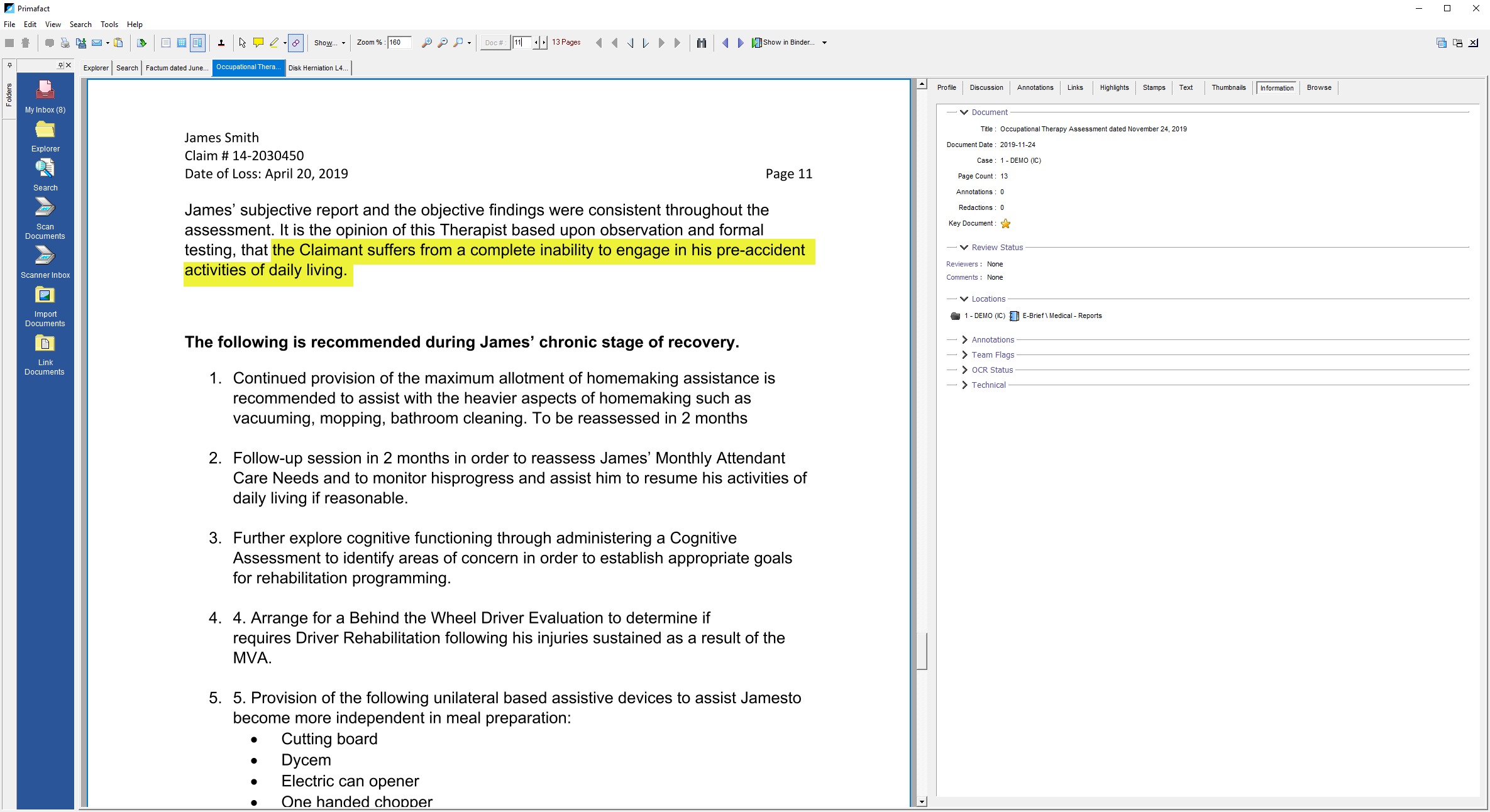
Primafact Highlights
Also new are exportable links to other Primafact documents and online locations – Primafact links are designed to be used with our new Bundle Binders, so document cross-references are packaged as a tidy tabbed PDF, preserving the link for external recipients.
Links to external URL locations also make it easy to link to web content, like CanLii case citations, supporting "link to highlight" where available in your browser.
BUNDLE BINDERS
Assembling your brief in one of our new Bundle Binders puts export tools at your fingertips, including the Document Title Alias tool, which renames your documents to CaseLines standard document naming protocols on export. This makes it easy to comply with Court standards while retaining your document’s familiar name for ease of reference inside Primafact.
Single-click PDF production bundles your binder into a tabbed PDF together with highlights and links for highly effective submissions.
Portal Upload
The new Portal Upload tool has been designed to upload documents from Primafact more quickly to portals and document-share sites. This tool uploads documents using your choice of document titles, or title aliases. Documents are uploaded in the order they appear in the Primafact binder, making orderly uploads straightforward and hassle free. Because the upload window is a self-contained module, users can continue other activities in Primafact when uploading documents.
Review-friendly inboxes
Primafact’s powerful Inbox tools make it easy to centrally manage team review and filing. The new Primafact Inboxes include features designed to streamline review from the point of Intake. Early Case Assignment associates your document with its Case before filing so you have all your Case’s coding options available directly from your Inbox.
A suite of search tools, filters, and Saved Views makes it easy to focus on specific materials by Case, unread content, documents marked for review, or other Views created by you or your team.
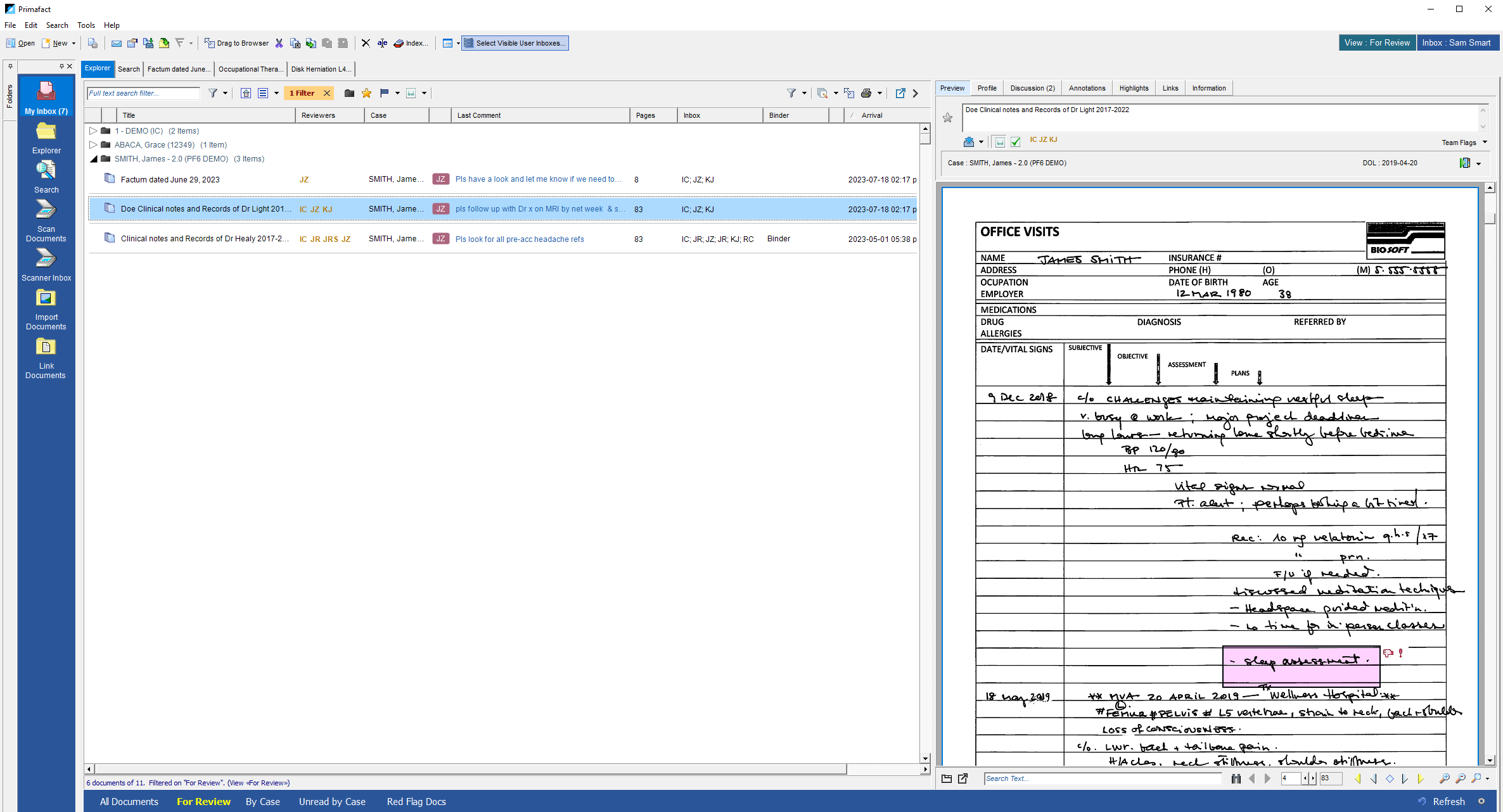
Primafact Inbox filtered for Review by Case
Dragging a document to another user’s Inbox moves your document along the Intake review path, and you can mark documents for review or post comments to provide context, instruct, and respond to questions for efficient review. Colored user initials make it easy to see who’s reviewing a document, and who’s completed their review. Documents can be reviewed sequentially, or concurrently to suit team review preferences. Document Discussion history stays with the document for future reference by anyone on the team, making it easy to confirm review details over time.
Chronologies & Reports
Primafact’s reporting enhancements quickly showcase the strengths, weaknesses and gaps in your case, and make preparing for case milestones like discoveries and appearances quicker and more efficient. Saved Views on your Annotation Screen provide Chronologies and other reports on-demand, with customized field selection, formatting, and filters based on your chronology requirements. Annotation enhancements, including the new Event Date field, and optional Event Time, form the basis of chronology assembly.
Chronologies can be exported into tables for Word and Outlook for report preservation and sharing. If you’re on your firm’s network with access to Primafact, clicking on the document page link takes you directly to the source content in Primafact for in-depth review. You can now also create page links to Primafact for use in Outlook messages and calendars, or traditional memos in Word, for direct access to underlying content.
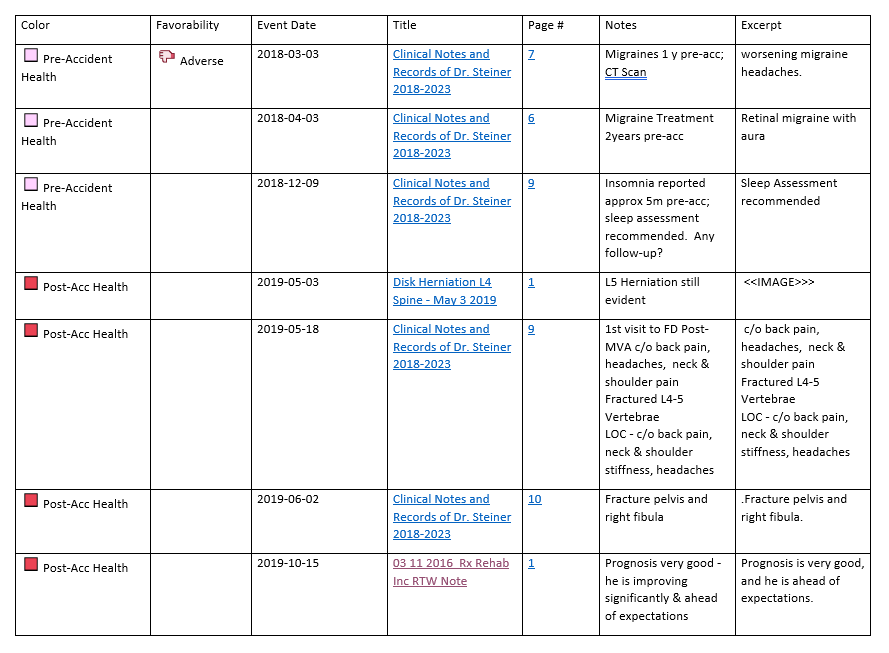
Exported Primafact Health Issues Chronology
ANNOTATION ENHANCEMENTS
Annotations are now enhanced to support chronologies and richer coding options. Enhancements include dedicated favorability buttons to instantly identify content favorable or adverse to your Case. Primafact now offers more annotation colors along with labels, for more consistent coding and reliable identification of case content. A dedicated OCR Text area provides space to distinguish between reviewer notes and OCR content, for more effective reporting. The Event Date, and optional Event Time field enable chronological sorting. The expanded form view provides a view of the annotation context.
PRODUCTIVITY BOOSTERS
Primafact’s new suite of Case preparation tools is complemented by productivity tools designed to enhance efficiency at all stages of case preparation.
Case Templates help to create consistency across cases by standardizing coding values, binder formats, Saved Views, case administration and customization permissions for more consistency across cases. Templates can be created for different case types and teams. Template settings are automatically applied to new cases and can also be used to update existing cases.
Batch Updates enable teams to efficiently update Annotations to match new case coding standards available in Primafact 6.
Team Flags are another customizable coding tool applied at the document level, allowing teams to tag documents to identify content or workflow, such as inbound correspondence, offers, or selected documents to add to a brief. These can also be added to Templates or customized individually by case.
Annotation Automation, including Copy+Paste, Templates and Repeat features make it easier than ever to efficiently record routine content, for a more complete picture when reviewing your case.
The new updates to Primafact 6 help teams get up to speed faster than ever, and stay on top of case details. Power up your team’s case development with Primafact 6’s newest tools and enhancements, designed for improved productivity and productivity at all stages of Case preparation.




