
Primafact can help you solve this challenge!
Primafact provides you with the tools to consistently respond to new developments across your entire case load. In this blog post, we'll explore these features through the lens of the fictional case of James Smith, whose physical injuries will require savvy stewardship to productively advance his claim.
1. New Document arrival
As your team is in the process of collecting medical reports and related documentation in the James Smith case, a medical assessment report has just been disclosed from opposing counsel. This document needs to be shared with you and reviewed urgently as it contains information that has an impact on the case.
Using Primafact's in-app messaging feature, your litigation team can organize new document intake and streamline review across the team. The screenshot below highlights a conversation about the expert report on Mr. Smith's injuries. The document being discussed is sent as a link, making it fast and efficient for you to review and subsequently provide instructions.
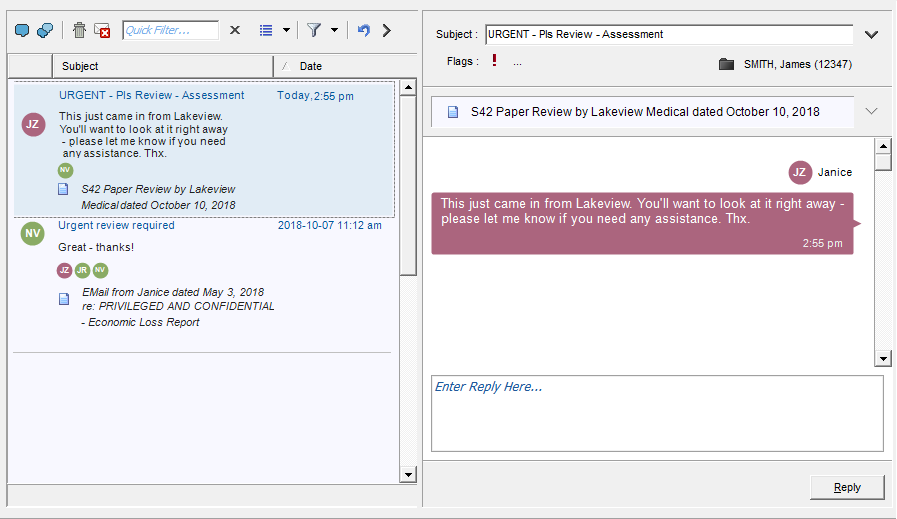
Communications about case documents are sent and managed in real-time, using robust messaging tools in Primafact. This reduces email load, leaving your email inbox more focused on external communications and free from internal discussions.
Note:
- Conversations are available to the entire team– even if they did not send or receive those messages.
- A history of all document-related conversations stays connected to the document.
2. Document Review and ORGANIZED Analysis
In the James Smith case, you've received the medical assessment report disclosed from opposing counsel. While you're reviewing the document, you identify information that is inconsistent with your position on the case.
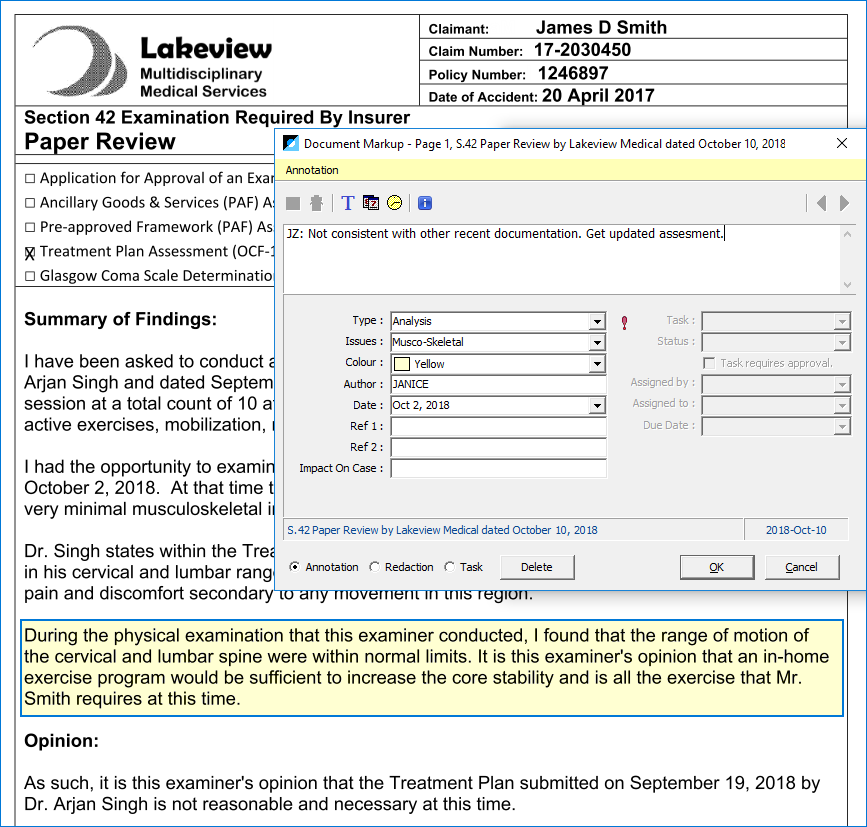
Note: The Annotations List in Primafact is a structured, yet flexible means of consolidating all of the annotations pertaining to a specific issue in a case. Once annotations are created and appropriately coded by date, issue, color, and reference fields, the list can be filtered and sorted for quick identification and review.
3. TEAM COLLABORATION
Back to the James Smith case: Once you have reviewed the medical assessment from opposing counsel, you need to provide instructions to move the case forward. Using Primafact, you're able to share your analysis and provide follow-up instructions to your team– all within the context of your document.
The screenshot below shows how litigators can send messages to team members in Primafact. The document in question, and it's corresponding annotation are attached to the message, so that everyone can stay on the same page. In the James Smith case, the instructions are to arrange for an updated examination as soon as possible, to clarify the discrepancies from the other side.
As you're sending your message, a document preview is available containing the highlighted annotation and other relevant information– so you can remain focused on what needs to get done on the file.
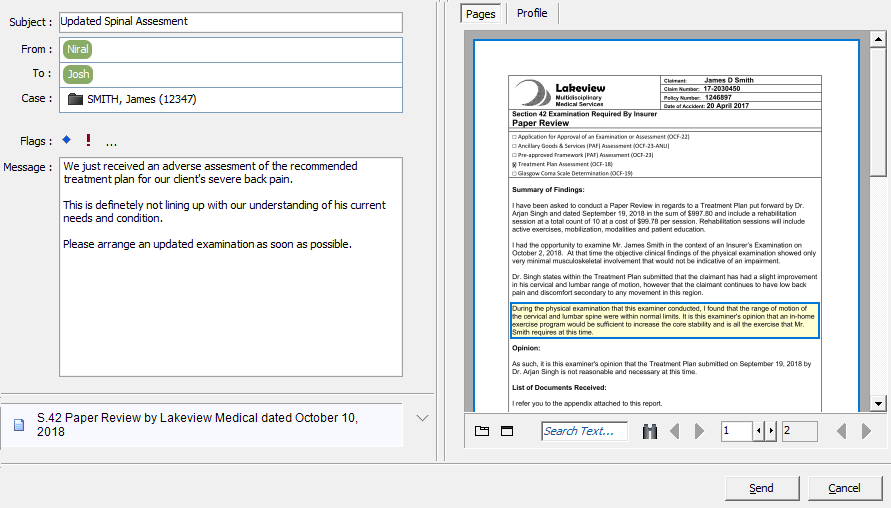
Note: A message can also be flagged as "Urgent" using the ! symbol to ensure that the recipient knows that the information needs to be processed in priority.
4. DOCUMENT REVIEWs– ON-THE-GO
Let's say you're on-the-go, and a new orthopaedic consultation report arrives at the office regarding the instructions you provided about opposing counsel's medical assessment of James Smith. With Primafact, you can review messages regarding this new document on your Apple/Android mobile device and/or tablet.
The screenshot below shows how litigators can receive messages from team members in Primafact on an iPhone. The document in question, and other relevant information are attached to the message, so that you can remain informed while on-the-go.
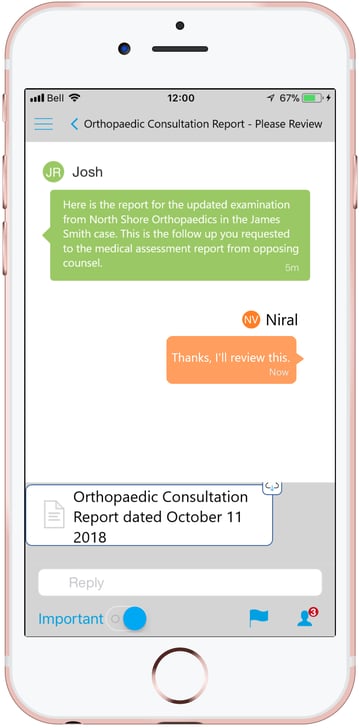
With Primafact’s Mobility App for iPad, you can also review documents, record your notes and make highlights on your tablet– while you're working remotely. The screenshot below highlights how you can review and mark-up the consultation report using your tablet device.
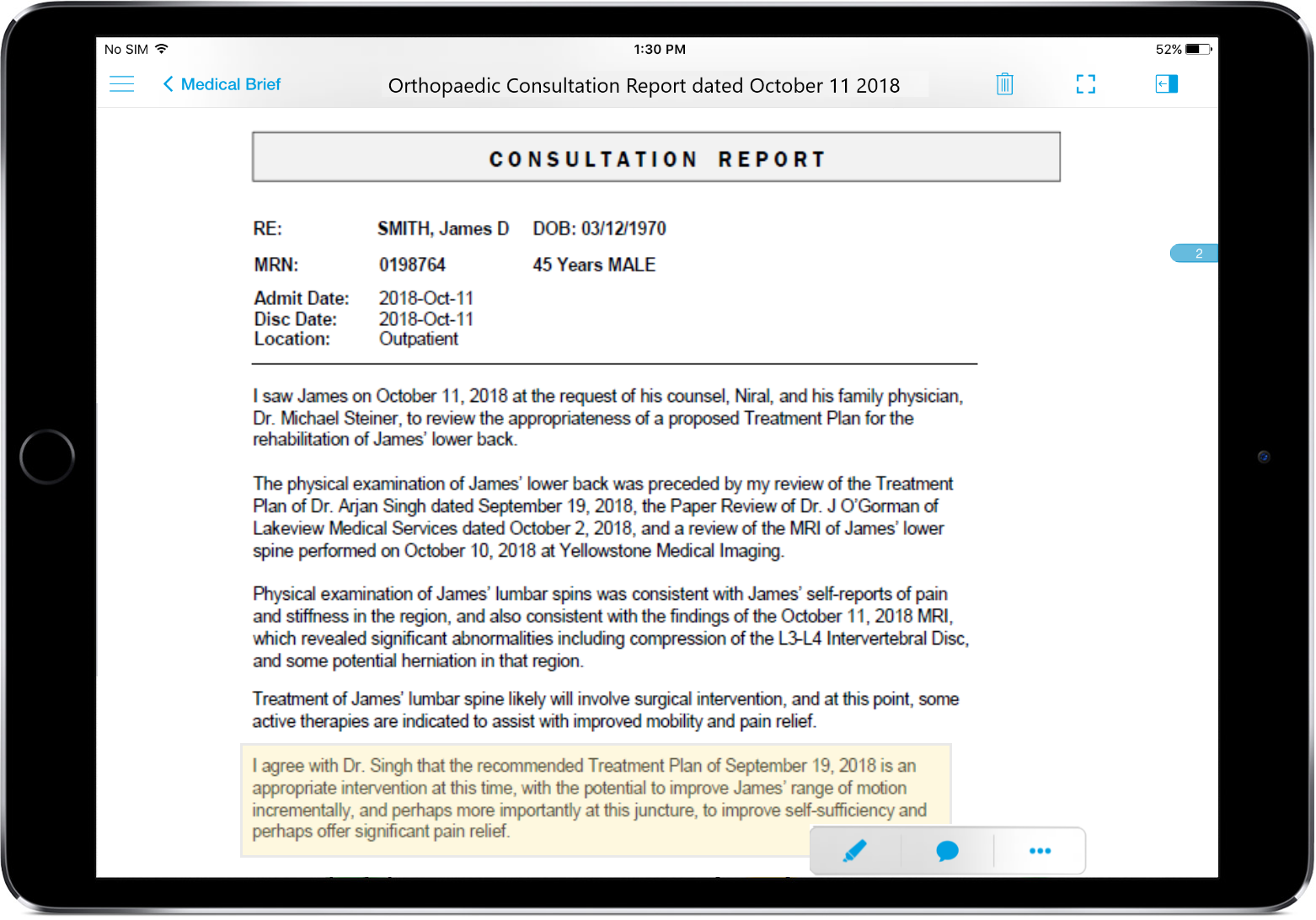
Note: Synchronization is not a challenge: With Primafact, annotations get securely and automatically saved to your main office system.
Work Smarter during document reviews
Primafact reduces the barriers to an efficient review so that you can be more systematic in your approach– whether you're in the office, working remotely, or on-the-go.
This will undoubtedly play a key role in delivering the best advocacy for your clients– at every moment and on every case.
Ready to Take the Next Step?SPEAK WITH US TO LEARN more about how To Get Started with PRIMAFACT. |





