
Stringent legal document submission requirements haven’t eased in the electronic age – assembling and exporting court-compliant e-briefs is now even more time-consuming and challenging, especially for document-heavy cases.
Primafact 6’s new e-brief tools eliminate a lot of that hassle, by simplifying submission preparation with time-saving markup and export capability, directly from your Primafact binders. The new tools make it easy to keep track of documents, comply with court naming protocols, create links, apply highlights, create Tabbed PDFs and efficiently upload documents to external sites and portals.
Index
CREATE LINKS
APPLY HIGHLIGHTS
DOCUMENT TITLE ALIASES
EXPORT TABBED PDFs
UPLOAD TO EXTERNAL SITES
Create Links
Primafact’s new linking tools efficiently create exportable links from your Primafact documents to pages in other Primafact documents, and easily connect to online locations, such as CanLii citations, eliminating the requirement to add your links with additional software after documents are exported from Primafact.
Bundling documents into a tabbed PDF export preserves links to documents cross-referenced within the bundle, for more powerful linking capability across documents.
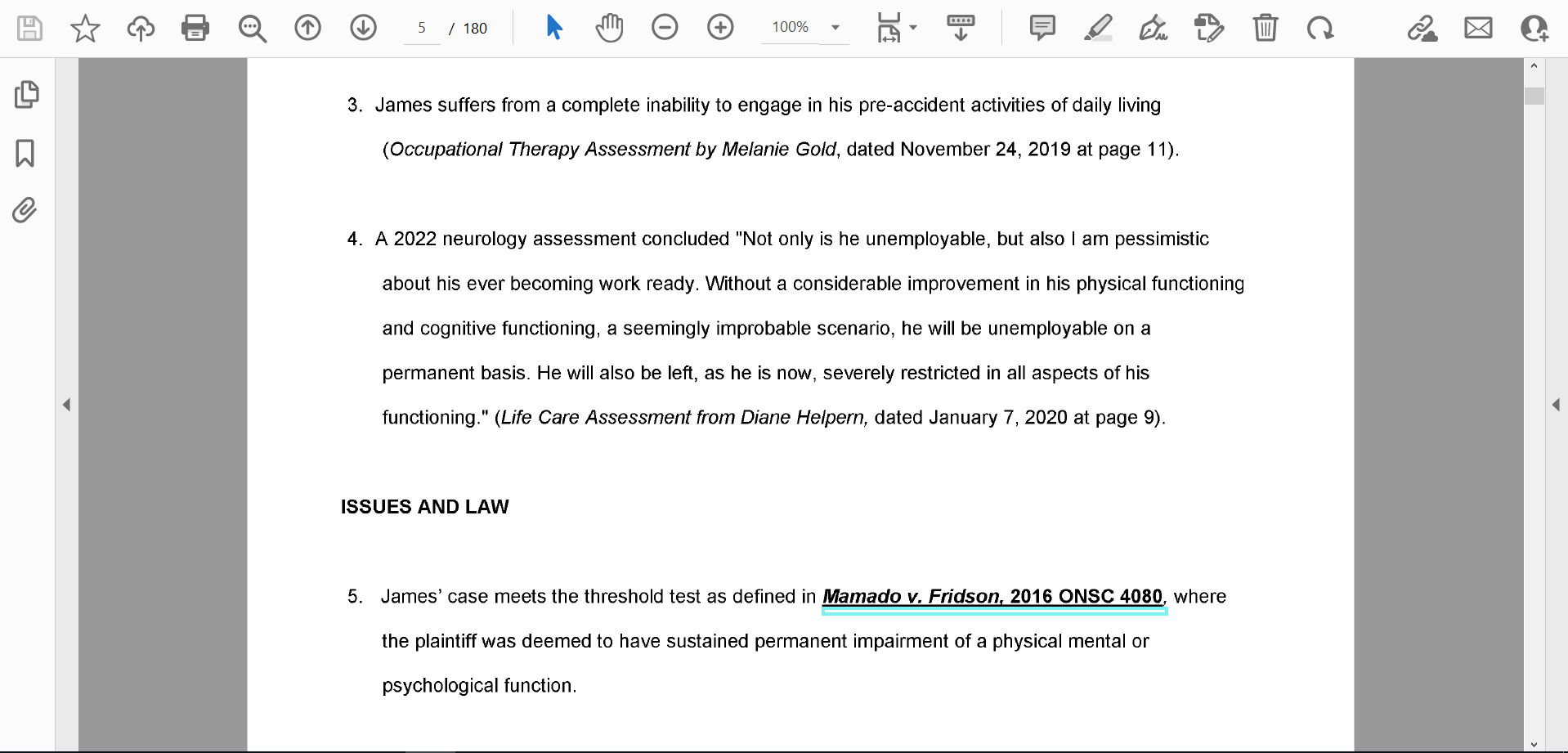
Primafact PDF export with links displayed in Adobe Acrobat
As a bonus, these same links are available within Primafact, making it easy to connect to document cross-references and online resources in a single click. The document Links Tab displays all links within a document “at-a-glance,” for quicker identification and access.
APPLY HIGHLIGHTS
Primafact’s new highlighting tool offers multiple color options to emphasize key passages in your supporting evidentiary documents. Creating your highlights in Primafact means you add emphasis up-front - saving your team the need to apply highlights later in PDF editing software, for more flexible and efficient brief preparation.
Preserving highlights within Primafact also makes it easier for users to visually identify key passages when reviewing documents. The new Highlights Tab displays all highlights within a document for easy at-a-glance highlight overview and access.
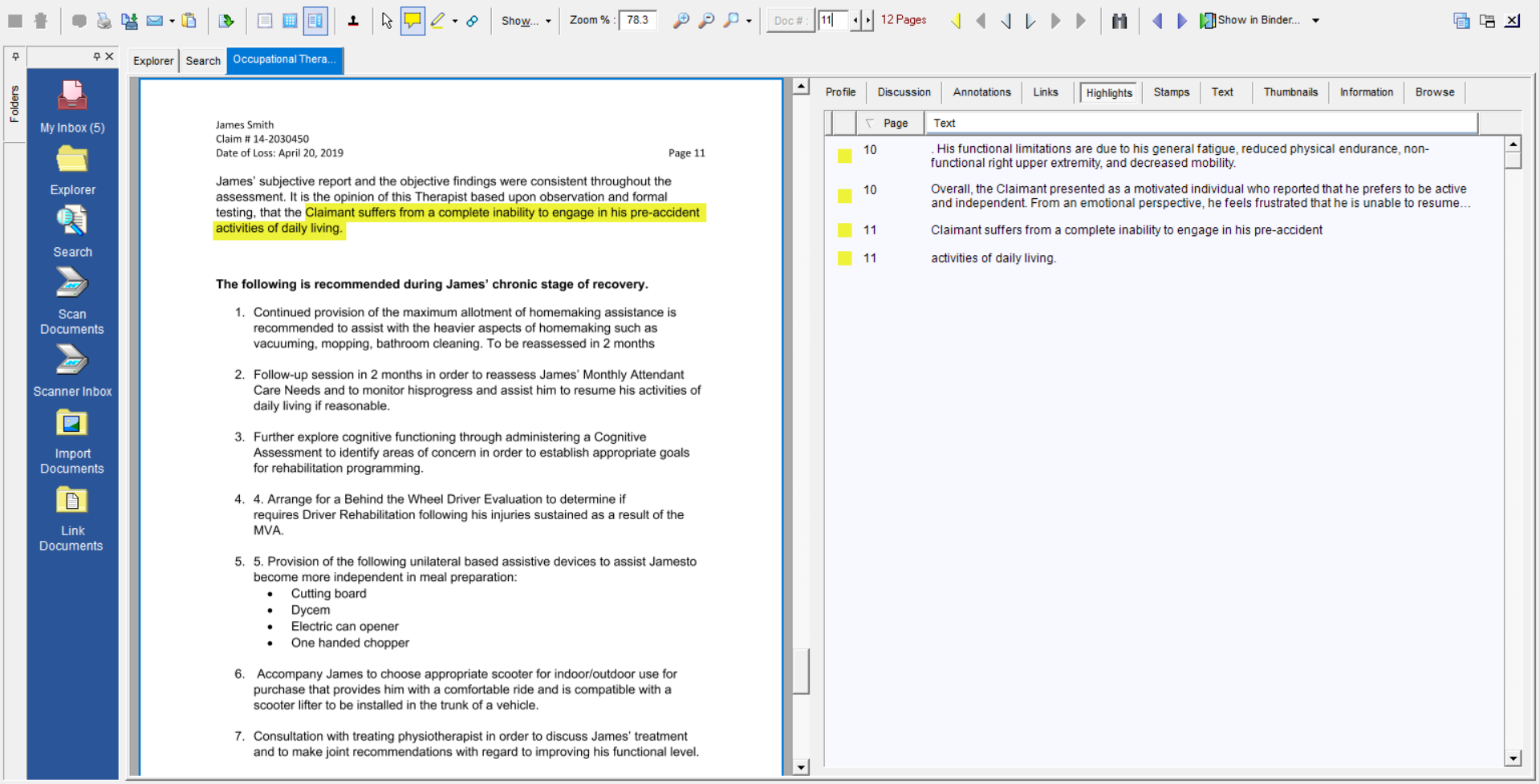
Highlighted document displayed within Primafact
Links and highlights can be optionally hidden in Primafact for users who prefer a cleaner page display on opened documents.
Document Title Aliases
Document Title Aliases automatically apply court-compliant naming to your documents, allowing you to instantly rename documents sets on export as required while still retaining your preferred document title (each Primafact Case supports up to 5 title alias settings). Documents can be uploaded directly to Portals using the preferred document name or aliases. Aliases can be applied automatically by merging Primafact field content, or you can manually override aliases for completely customizable secondary naming.
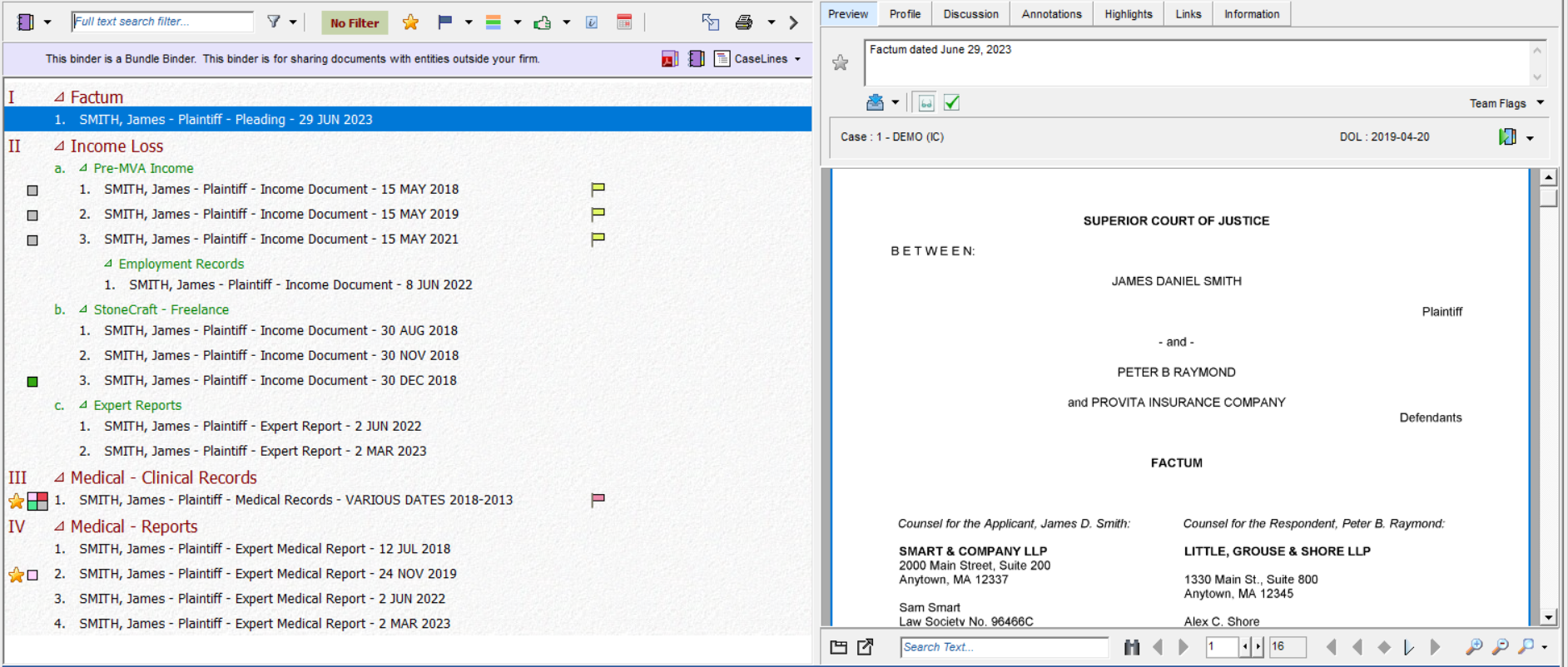
Primafact Bundle Binder displaying auto-generated Title Aliases formatted for CaseLines
Using Title Aliases within Primafact also makes it easier to cross-reference submissions back to your own Primafact document set, making it easier to maintain private notes within Primafact instead of managing sensitive notes in CaseLines.
EXPORT TABBED PDFs
With Primafact 6’s Bundle Binders, you can now assemble tabbed PDFs containing all of your Binder’s documents in a few quick clicks. This tool is ideal for building motion records and hearing briefs, as it bundles everything together in an organized and bookmarked PDF format.
Beyond court submissions, even clients and experts appreciate the organization of tabbed PDFs over making sense of jumbled documents.
PDF exports include your preferred export settings. You can include highlights and external links and links to other bundled Primafact documents along with automatic binder page numbering for a fully-formatted brief. Redactions will always be applied when using the Bundle Binders’ PDF export tool.
The exported PDF automatically includes bookmarked tabs for all documents in the bundle for instant access to every document included in your exported PDF.
UPLOAD TO EXTERNAL SITES
Primafact’s new Portal Upload tool efficiently uploads documents directly from Primafact to portals and document-share sites. Upload selected documents using your choice of Document titles, or title aliases for on-demand compliance with naming protocols. Batched documents are uploaded to the portal in the order they appear in the Primafact binder, for hassle-free organizing in a single operation.
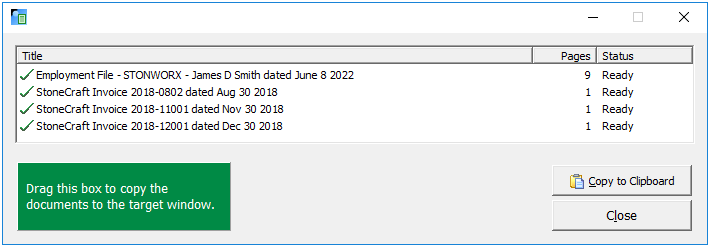
. Primafact Portal Upload Dialog
The portal upload tool has been designed for speedier export and uploads compared to documents exported from earlier versions of Primafact. Because the upload window is a self-contained module, users can continue other activities in Primafact when uploading documents.
Conclusion
With electronic document submission becoming the norm for courts and hearing venues, Primafact makes it easier than ever to leverage existing document sets for complete brief preparation and management, taking away at least some of the stress of preparing for your next hearing.




