
Did you know that Primafact can help you more easily access files stored outside of Primafact?
Primafact’s Link feature allows you to connect files residing on your firm’s network, providing handy access – and full-text searchability – directly from Primafact.
Not to be confused with Importing, Linking creates a shortcut to any file saved in Windows Explorer, so that it can be accessed from within Primafact. Linking works with virtually any Windows-supported file type, including Word, Excel, audio and video files.
While accessible from Primafact, the file remains stored on the network in its native format and file location. Linked files are opened in the associated application.
What is Linking?
Linking works similarly to Windows shortcuts, creating a shortcut from Primafact to a file stored on your network outside of Primafact. Linking also allows you to include “non-document” file types, like audio or video files, in your Primafact binders.
You can position linked files with the same flexibility available to any other document within your Primafact binder. In the binder view, linked files are identified with their associated file icon.
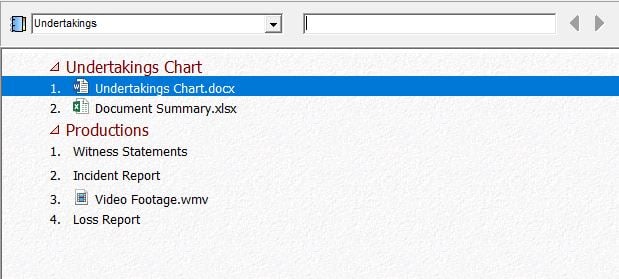
Why Link?
People link files to Primafact for two reasons:
-
- Quick access to soft-copies directly from Primafact
- Improved full-text search capability within linked files
The linked file is often a file saved in a format that permits ongoing editing, such as a Word or Excel file. Documents that are updated routinely (such as Undertakings Charts or Running File Memos) are typical candidates for linking.
Because you are opening links in their native application, linked files are subject to any applicable viewing restrictions applied outside Primafact.
FULLY SEARCHABLE TEXT
Files containing searchable text can be linked to Primafact for speedy and comprehensive searches. Once a linked file has been Indexed in Primafact, it can be included in Primafact full text searches for near-instant retrieval. Try doing that in Windows Explorer!
LINKING A FILE TO PRIMAFACT
You can drag and drop Excel and audio/video files from Windows Explorer into Primafact, positioning your link anywhere you choose within your Binder. (File names that include a Primafact-recognized date will be treated like Native documents if you apply Binder Sort tools.)
File types that Import to Primafact directly via Drag & Drop (including PDFs, Word documents and Outlook Messages), can be linked to Primafact using the Link tool.
EXPORTING LINKED FILES
Linked documents can be exported from Primafact using the Primafact Publish tool, which exports documents in the Primafact Viewer Format. The recipient is subject to password restrictions applied to the linked file. A compatible viewer is also required to open a linked file, which can be a consideration when sharing non-standard file types.
LINKS vs. IMPORTS
You may ask: Why bother importing documents to Primafact when links are both searchable and connected to files already on your network?
Primafact is designed to preserve the Case record by importing “true copies” of issued pleadings and documentary productions in a format that can be easily reviewed and exported to organized briefs.
Imported documents also provide the basis for Primafact review tools including Annotations and Profile fields, allowing users to keep track of key document information without disrupting the underlying content. In other words, to protect the official case record, Primafact is designed to not replace original documents with updated drafts.
Since links in Primafact are also vulnerable to breakage if documents are renamed or file locations change, establishing file management protocols can help to ensure expected file connectivity is maintained.
Using Links can enhance file management by supplementing Primafact’s official Case File with convenient access to other system resources otherwise buried in your network. For teams looking to make a quick update or status check, document linking makes it easy to stay on top of all your Case details – directly from Primafact.




