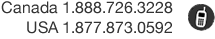Assembling case documentation for your expert’s review can be a time-consuming, expensive and paper-intensive task. Retrieving and copying all of the documents takes time, shipping them via courier can be heavy and expensive, and when they do finally arrive, the documents can be cumbersome for your expert to manage.
Primafact’s Publish feature is designed to streamline electronic document assembly and exchange. Published documents are organized within a Primafact viewer format that can be easily reviewed on any Windows device. You have the option of making your published document set fully searchable.
Easy File Viewing
This is what a Published Primafact file looks like:
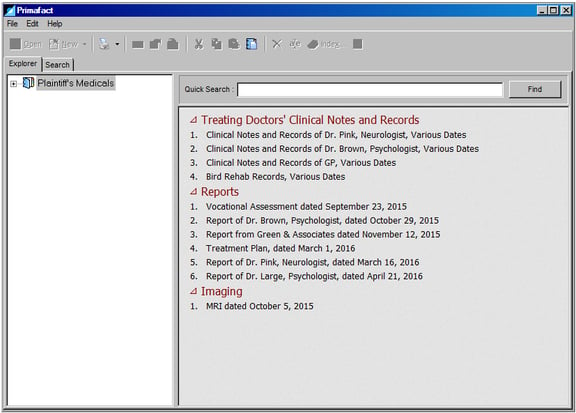
Your expert simply clicks on any document in the index to review. Files can be reviewed in zoomable normal, full-page and thumbnail views. (Thumbnail view allows experts to see multiple pages at a time, quickly identifying specific pages of interest, such as charts and test results.)

Multiple document tabs can be kept open at any time. The Detachable Window also allows your expert to review and compare multiple documents at the same time. Of course the expert can print out documents if a hard copy is desired.
The Power of Profiles
You can choose to also import Profile Fields of your choosing, providing information associated with the document. You can set up a special Profile Category just for your expert, with selected fields that can include whatever information is relevant – including document date, background information, strategic questions, or special instructions.
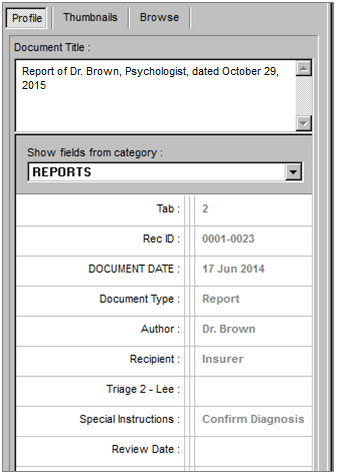
Publishing to CD or lightweight media simplifies shipping. If you have access to a file sharing site, you can share information immediately, avoiding couriering altogether. Unlike a large paper document set, your expert can choose to selectively print only the documents deemed necessary to have available as hard copies.
Creating a Published CD is easy. You can select documents directly from your existing case binders, or if you prefer, you can assemble a Special Purpose Binder to keep a record of the shared information, and to ensure the binder is assembled precisely as you wish to present your documentation.
Create PDFs
If you prefer to provide your expert with a PDF binder, you can simply select the desired documents and drag them to your desktop or a folder. You can create a single PDF that consolidates all the documents, or maintain the individual documents in separate PDF files. As well as allowing documents to be shared in a standard format, sharing PDF allows you to preserve and share annotations (which are not shared in Published Primafact documents).
Publishing documents in Primafact can save a lot of time and effort for your staff, and make it easy for your experts to easily review case documents in a convenient format designed for organized on-screen review.
For more information about Primafact's Document Management Software for Litigators, please contact Sales at 1-877-726-3228 (Canada Toll Free), 1-877-873-0592 (USA Toll Free) or send us a message.