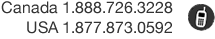Moving away from paper is a big decision for most law firms. Once you’ve made the decision, there are some practical decisions to make, not least of which is: “What kind of scanner should we get”?
The type of scanner you choose depends on the volume of scanning and who is going to be doing the scanning. There is a clear difference between a few team members scanning 3,000 pages over the course of an afternoon, and your entire department churning through 50,000 pages of evidentiary documents in a day.
This blog post outlines some scanners to consider when moving over to paperless at your litigation practice. |
Scanners Fall into many categories: |
Scanner Categories:
Option 1: Desktop scanners
- Low-end and multifunction (not generally recommended)
- Workgroup (2,000–4,000 pages per day)
- Departmental (4,000–25,000 pages per day)
- Production (30,000–100,000 pages per day)
Option 2: Network scanners
- Multifunction (useful for occasional scanning of large documents)
- Dedicated (not generally recommended)
Here are a few words on different types of scanners.
Option 3: Low-End Scanners
Personal multifunction desktop scanners are good for low-volume, ad hoc scanning, such as individual letters or bulletins. Unlike higher-end scanners, you cannot scan directly into Primafact. These scanners produce .pdf files that can then be imported into Primafact.
Option 4: Workgroup Scanners
These scanners are excellent for ad hoc scanning. The more powerful models in this range are very good for low-volume scanning of case materials and are generally appropriate for smaller firms and sole-practitioners.
Option 5: Departmental Scanners
These scanners are appropriate for firms with enough volume to warrant dedicating one or more staff to scanning, naming, and organizing case materials.
Option 6: Production Scanners
These are heavy-duty scanners for medium and large firms with centralized scanning services. A machine of this type would usually be used by a single staff member devoted to scanning, with other staff naming and organizing the scanned documents.
Option 7: Departmental Multi-Function Copiers
Multi-function copiers (MFCs) are not appropriate as a primary scanner in any but the smallest firms. Because staff also print from these machines periodically all day, it would be impossible to scan documents uninterrupted. Also, scanning using an MFC requires extra steps because the documents cannot be scanned directly into Primafact. However, these machines can be very good for scanning large documents (such as 600-page medical reports). Having an MFC may justify a less expensive choice for your primary scanner.
Option 8: Dedicated network scanners
These scanners are a fairly recent innovation. They have the power of a low-end workgroup scanner (about 20 pages per minute) and are a good solution if everyone in the office needs to do ad hoc scanning.
Determining your scanner workload
The best way to determine the scanner you need is to measure your daily duty cycle, which is the approximate number of pages you will scan per day.
Experience has taught us that lawyers rarely realize how many pages they process, but there is a simple way to determine the approximate number: A banker’s box typically holds about 1,000–1,500 pages.
So, ask yourself the following question: “How many new cases (assuming an average of one banker’s box per case) does the firm take on each month?”
If the answer is 12, then budget for 12 banker’s boxes, or as many as 18,000 pages per month, which is just under 1,000 pages per day. If the person responsible for scanning has other duties and only scans two or three days a week, you will need to have a scanner that can support a higher daily duty cycle, say between 1,500 and 2,000 pages.
Of course, some cases require many banker’s boxes for all the associated materials, such as a brain injury case, which may require as many as 40–50 banker’s boxes, or a class action, which may use 75–100 or more.
Choosing your scanner
There are four major scanner manufacturers: Canon, Fujitsu, HP and Xerox. All four have excellent products. It is important to note that Kodak was a key manufacturer of scanners over a number of years, and has sold it's business to Konica Minolta.
With the exception of HP, all the manufacturers categorize their products as workgroup, departmental, or production; however, there is no consistency about where one category ends and the next one starts.
HP has fully embraced the idea of using the daily duty cycle to select a scanner and this number is given for all their models. Unfortunately, Fujitsu and Canon only mention this number on a few of their models.
PRO TIPS:
|
Popular models
Generally we don’t recommend specific scanners– that is the job of your IT provider. The following models are popular with our customers, and, with the exception of the ScanSnap, popular with us.
| 1. |
This model has been around in one form or another for well over a decade. It is a favorite with many of our customers. The combination flatbed and straight-path ADF make for reliability and versatility with a small footprint. |
| 2. |
This is another popular scanner that has been around for a long while. It is robust, reliable, and fast, and is suitable for high-volume scanning (e.g., if your firm is just starting to use Primafact). At 80 pages per minute (at 200 dpi), a banker’s box worth of documents can be scanned in less than half an hour (even at 300 dpi, the preferred scanning resolution). |
| 3. |
This scanner takes up very little space, which is deceptive, because it is a very fast scanner (60 pages per minute at 300 dpi) and has a feeder capacity of 100 sheets. Because of its small size, it is a very nice scanner to have sitting on your desk – convenient and fast, yet unobtrusive. |
| 4. |
The Fujitsu ScanSnap gets special mention because it is a very popular low-end scanner that is very attractive if you are budget-conscious. We do not recommend it because it does not have a TWAIN interface and thus cannot scan directly to Primafact. Note: If you decide to go with a ScanSnap for ad-hoc scanning, be aware that users will have to perform an extra step: the ScanSnap saves .pdf files to the hard drive and then those files have to be imported into Primafact. |
| 5. |
This scanner takes up very little space, which is deceptive, because it is a very fast scanner (80 pages per minute at 300 dpi) and has automatic feeder capacity of 70 sheets. It has a 10,000 page daily duty cycle. Because of its small size, it is a very nice scanner to have sitting on your desk – convenient and fast, yet unobtrusive. |
| 6. |
HP Digital Sender Flow 8500 fn2 This scanner is quick– it can scan up to 100 pages per minute at 300 dpi. That being said, it's got quite of a body to it and can be perceived as obtrusive, especially if it sits on your desk space. With its tablet control panel and built-in keyboard and hard disk, it's got some cool features that will make your office look and feel more modern at a moderate price range. |
There you have it...
We hope you found this information to be useful in your quest to go paperless. Have an additional question? Want to let us know about a scanner we haven't covered in our review? We would love to hear from you about which scanner option you've gone with in this era of the modern, paperless litigation office.
Ready to Take the Next Step?Speak with us To Learn ABOUT HOW you can go paperless at your firm seamlessly using PRIMAFACT. |