
Primafact's search tools are invaluable when you need to quickly locate elusive materials within your Case. To make your documents searchable, Primafact routinely indexes new documents brought into the database. The first step of this begins by using a technology called Optimal Character Recognition (or "OCR") which converts your imported pages into searchable text.
This post explains how Indexing works in Primafact, and steps you can take to ensure that your documents are indexed precisely, including how to re-index a document on demand, when needed.
How Indexing Works:
Primafact runs an indexing utility that converts newly imported text documents to searchable text and indexes them within the database.
For documents that are not already searchable on arrival, Primafact’s OCR engine deciphers each character of the image file and translates them into machine-readable text. (While this process is extremely accurate for regular text documents, you need to use other tools to make handwritten materials searchable in Primafact.)
After indexing, your documents are easily searchable using Primafact’s powerful search features.
Optimizing Searchability:
The quality of the indexing will reflect the quality of the documents that you bring into Primafact. We recommend scanning your documents at 300 dpi and in black and white.
While it may be tempting to scan at a higher resolution, keep in mind that higher resolution scanning creates larger file sizes, which can impact system performance and sharing with external recipients. Primafact’s recommended settings strike a balance between optimizing data transfer and storage while maintaining sufficient resolution for reliable OCR conversion and indexing.
Page orientation plays an important role in ensuring the accuracy of your indexing. Primafact’s default index settings are designed to maximize OCR accuracy by expecting materials to be indexed in “reading orientation” (how you read a document on a screen without tilting your head). This means page text should be oriented vertically with text reading left to right, like holding a book, for the indexing to be accurate. If the page is displayed in a different orientation, the default OCR function may not properly recognize the text, limiting searchability for those documents.
If you notice that improperly orientated pages have not been properly indexed, you will need to rotate those pages and re-index (“Force OCR”)
How to Rotate Pages:
Check out our 1 min tutorial video below
- Open your document. (Rotation cannot be applied within the Preview screen).
- Right Click on the page and select Rotate Page

- Adjust the rotate page options as needed and select OK.
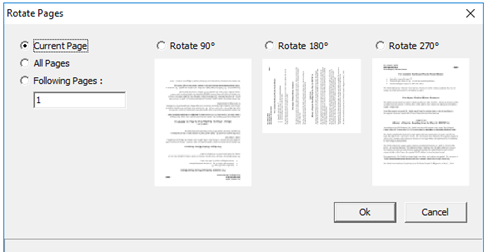
Force OCR/Indexing
If your page has not been accurately OCR’d, you can “force OCR” to re-index and improve the searchability of your document. You can also “use the Force OCR” feature to prioritize indexing of selected documents as they are imported to the system – by default, new documents are indexed in the order of their arrival to Primafact.
Note: “Force OCR” indexing will run during the normal course of your firm’s indexing process, which may not be instantaneous, as firms typically run indexing after-hours.
How to Force OCR/Index a Document
- Locate the document within the Binder
- Right Click on the document and select Index
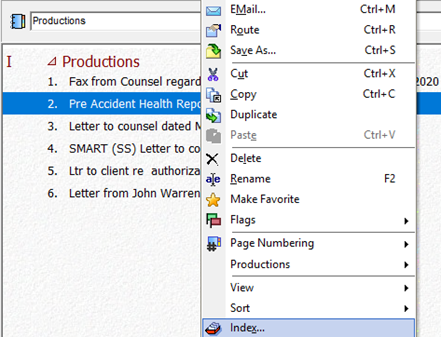
- Choose whether to assign this document as a High Priority or Index as Normal and whether you wish to Force OCR the document and select OK
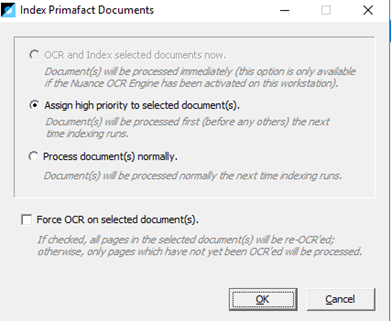
WATCH THE TUTORIAL VIDEO
For more tips on effectively using Primafact's Case development features, visit our Training video library
|
For more information about Primafact's Document Management Software for Litigators, please contact Sales at 1-877-726-3228 (Canada Toll Free), 1-877-873-0592 (USA Toll Free)





