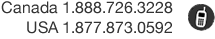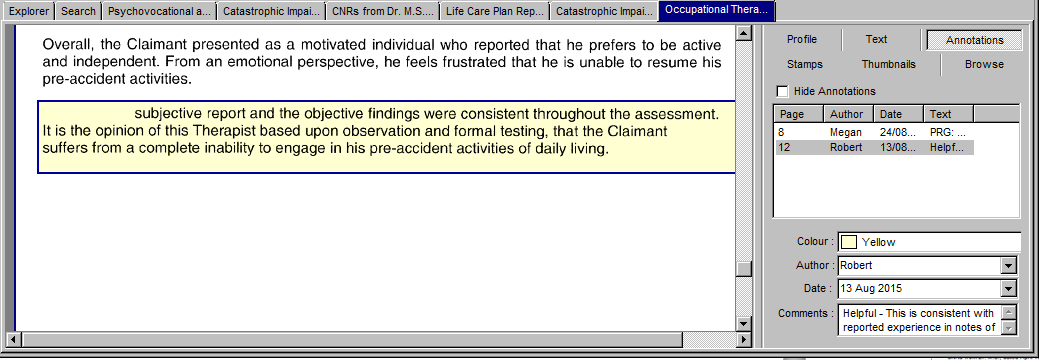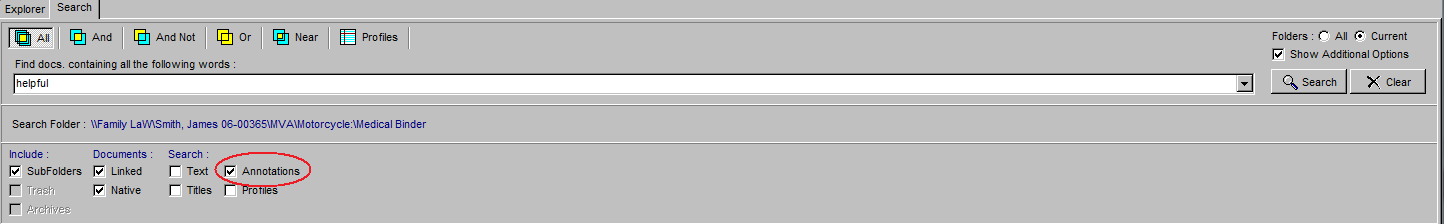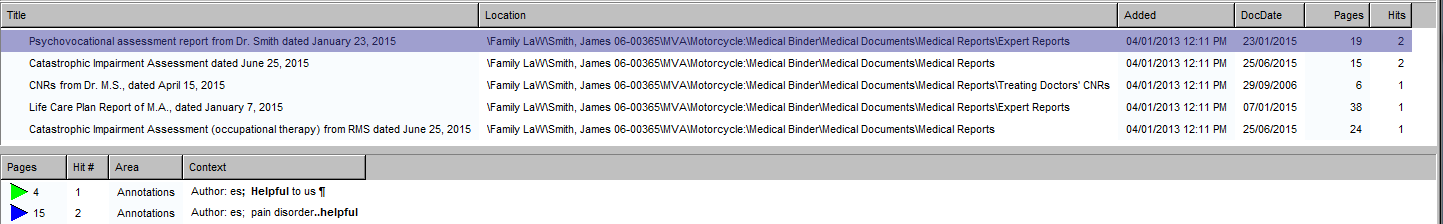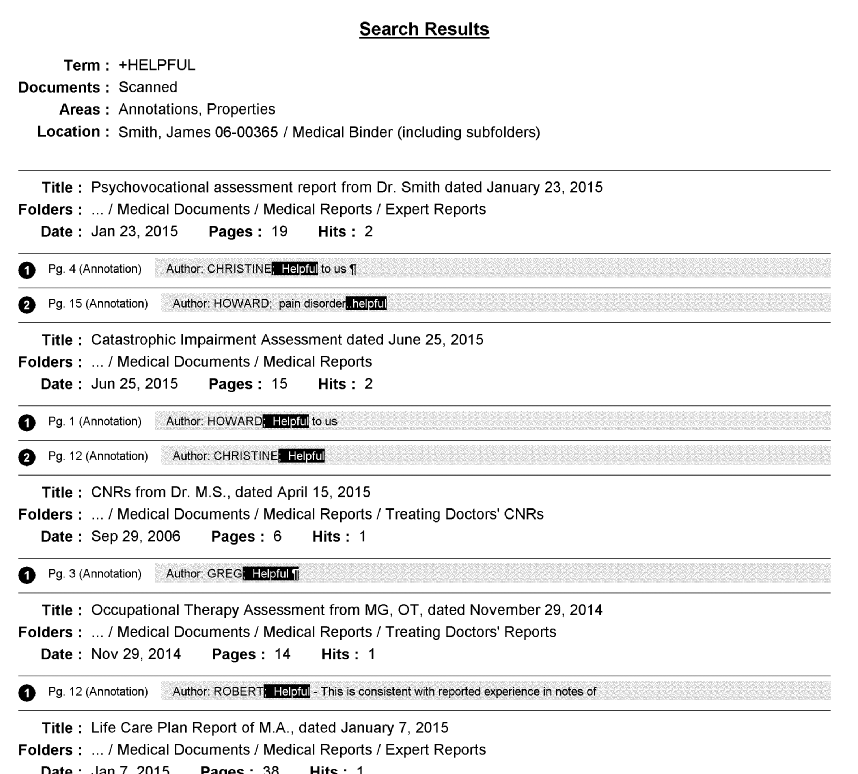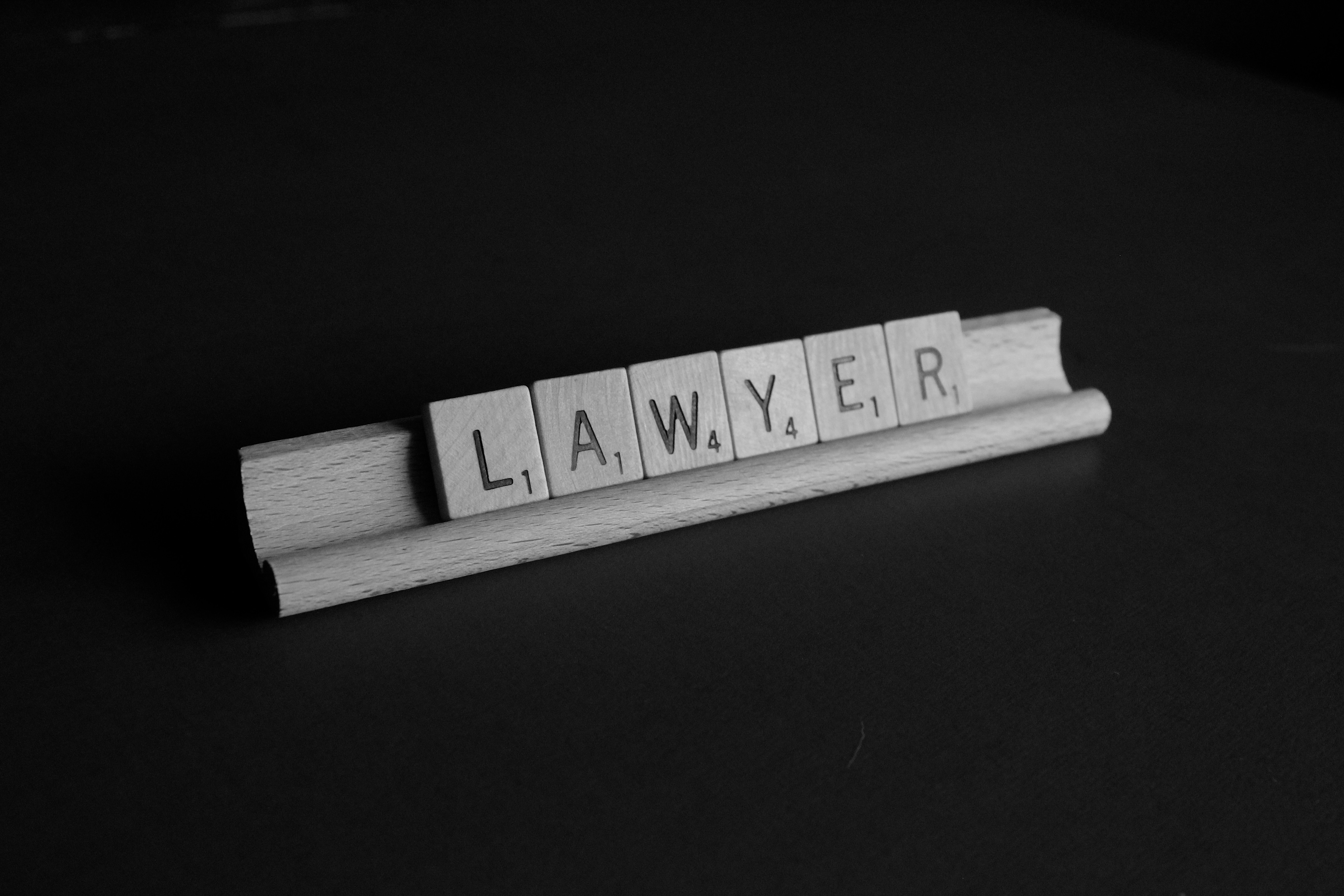
Marking up documents with Annotations is a great way to share file intelligence among your team when preparing for Discovery. Annotations let you record comments right alongside the applicable document reference.
This keeps them available for review by anyone on your team, offering analysis and observations that can assist in building your case – or preparing to counter any deficiencies.
Primafact Annotations are non-destructive, meaning that they do not change the underlying document, which is preserved intact. Documents can be exchanged and printed without the annotations, so that you are only sharing this information with a select audience.
Standardizing Annotation Keywords
You can use Annotations strategically by setting up a controlled vocabulary for everyone on your team to use. This means everyone – from intake staff to paralegals and associates – uses the same standardized set of terms to mark up any reviewed documents. As an example, you might mandate the use of “Helpful” to identify information that is favorable to your case, rather than a mix of equivalent terms (such as “Favorable”, “Supportive,” and “Good for Us”). This makes it possible to quickly assemble meaningful document sets with a single Annotations Search. By consistently grouping your helpful and harmful searches you can easily identify areas that require greater attention during discovery prep.
Additional terms relevant to your particular case – pre-existing medical conditions, or documents supporting income loss – can also be standardized so that documents are easily sorted into functional groupings for additional exploration and review.
Annotation Searching
Documents that have been annotated with controlled vocabularies are easily searchable. To search for specific annotations, go to the Primafact Search Screen and select Additional Options. Include Annotations by selecting the Annotations checkbox, and type in the desired term (in this case, “helpful”).
The search results will display all of the documents that include Annotations marked “helpful.”
To quickly identify specific Annotations, simply select the desired document (top pane) and double-click on the desired annotation in the area below. The page bearing the annotation will appear for easy review.
If desired, you use these searches to assemble documents in special purpose binders under specific category headers for easy reference during Discovery prep and at Discoveries.
You can print your search results for record keeping or review – simply right-click in the Search Results and select Print and the desired Print destination, which can include any location in Primafact.
For more information about Primafact's Document Management Software for Litigators, please contact Sales at 1-877-726-3228 (Canada Toll Free), 1-877-873-0592 (USA Toll Free) or send us a message.