
Litigation firms using Primafact’s evidence management software in tandem with Filevine’s case management system have just received a productivity boost with Primafact’s latest integration.
Primafact’s new Filevine Link allows firms to automatically save their Primafact documents as PDFs directly to document folders in Filevine. Set up the link between your cases in the two systems and your documents will be automatically transferred as you add them to Primafact. You can stop the transfer or view the status of documents transferred at any time.
How it Works
Primafact’s integration includes several options to let you customize syncing of your documents.
You can selectively include binders for synchronization, such as excluding a "Privileged" binder in Primafact that you prefer not to sync to Filevine.
It's easy to define how document folders will be organized in Filevine and how deep you want the folders to be. You may wish to have all of your Case documents saved in a single folder in Filevine, or you might choose to create folders for every binder, tab, section and sub-section, or something in between.
You can also choose to include or exclude annotations for documents sent to Filevine. This setting can be applied on a binder basis, so for example you might choose to exclude annotations from documents sent to a "Service" folder in Filevine.
This example shows a Primafact Case Binder organized in Filevine Project Folders:
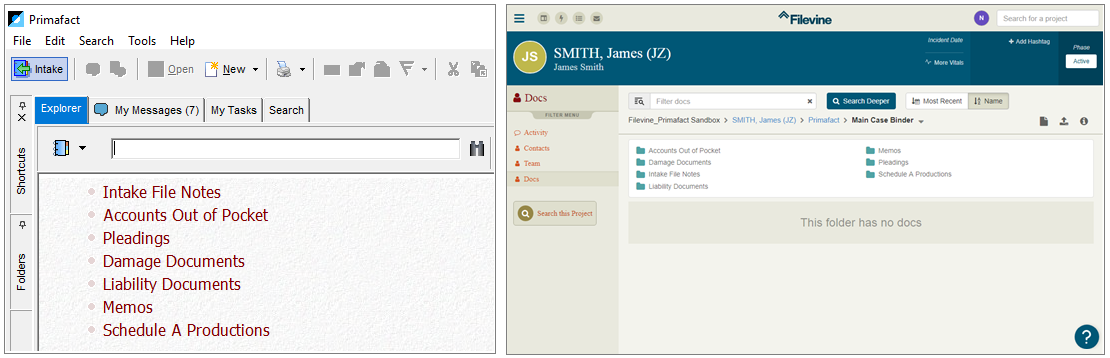
This screen shows an example of sync settings for a case including a variety of settings for different binders:
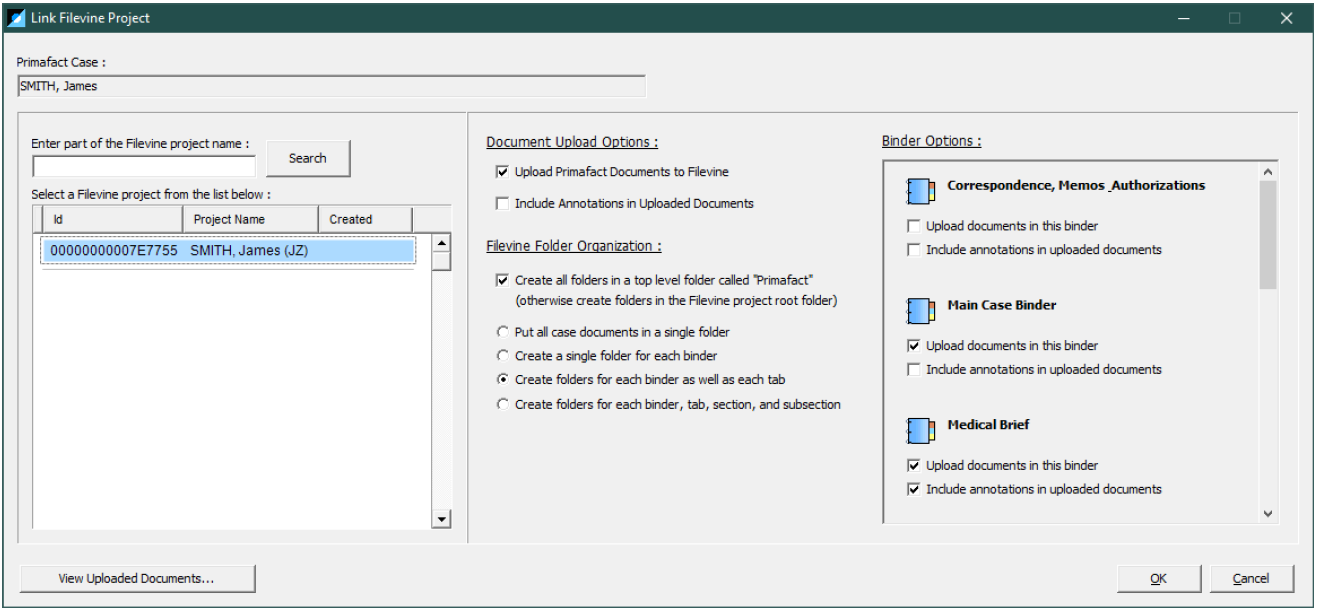
Keep track of synced documents
You can also track the status of documents uploaded to Filevine for a case. You can see which documents have successfully uploaded, which ones are in process / pending, and if any have failed to sync. Total document counts are also displayed so you can track the status of document syncing for your case.
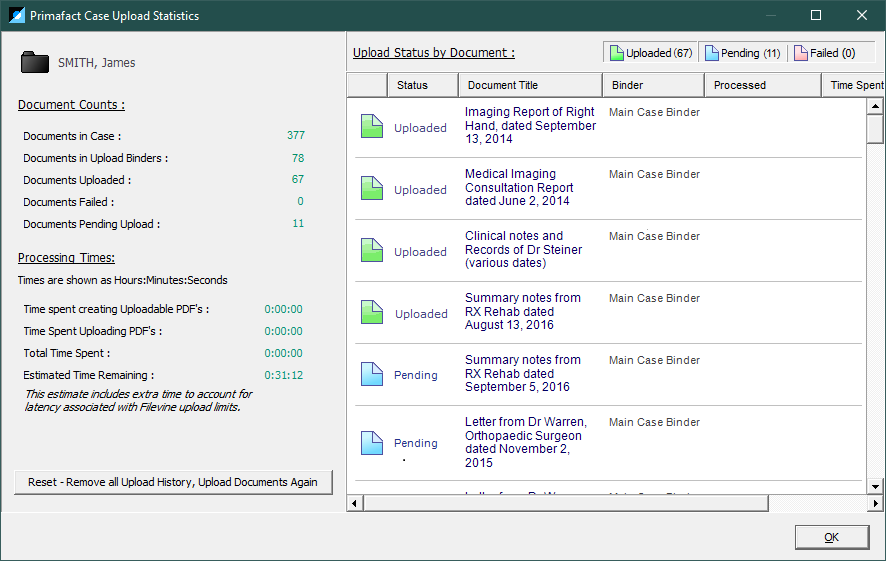
If you find that your sync settings are not ideal, you can reset and start syncing again. Keep in mind that when you do this, you will have to delete any documents that have already been uploaded using Filevine because Primafact never deletes any documents or other data from Filevine.
Better access to evidentiary documents
If your firm uses both Primafact and Filevine, and would like to maximize access to your documents in both applications, please contact our helpdesk to upgrade using the link below. We will be happy to help you get your documents working smoothly using the strengths of Primafact and Filevine together!





