
Electronic document exchange has transformed intake review processes for many litigation teams – especially in Personal Injury and Insurance Defence practices, where new evidentiary materials arrive throughout the case’s lifecycle.
Primafact 6’s new document inbox tools simplify team document distribution to efficiently capture new documents and streamline review. You can assign documents to their Cases, annotate, send team instructions, and file directly from your Inbox for simplified document intake and oversight.
Index
Improved Oversight
early case assignment
review tracking
document discussions
informative case views
Search and Filter
Folder organization
Improved Oversight
Inbox review tools offer superior oversight of document status. Dynamic list views make it easier to manage mixed inbox content, while visibility into team members’ inboxes makes it easy to check review status and balance workloads.
Early Case Assignment
You can associate inbound documents with their Cases on arrival. This activates case-level document coding so that documents can be thoroughly reviewed in the Inbox during initial vetting, saving time and making it easier to meet reporting timelines.
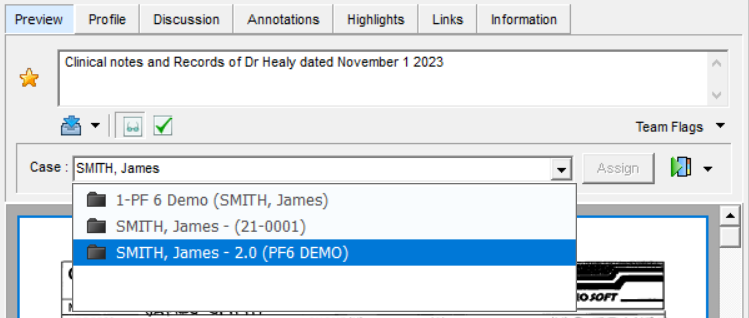
Applying Early Case Assignment to a new document in the Primafact 6 Inbox |
Once assigned to the Case, a copy of the document resides in a dedicated Unfiled folder pending completion of filing. This ensures users access to complete case documentation at any stage of review.
REVIEW TRACKING
Primafact 6 features a simple review tracking system to mark documents for a user’s review – you can tag any documents for your own review, assign to another user, or assign to multiple users at one time for concurrent review. Incomplete reviews are tagged with a user’s initials in gold. Initials change to green when a review is complete. This makes it easy to identify “at a glance” when documents are under review by specific users, and when documents are ready for the next step in team workflows.
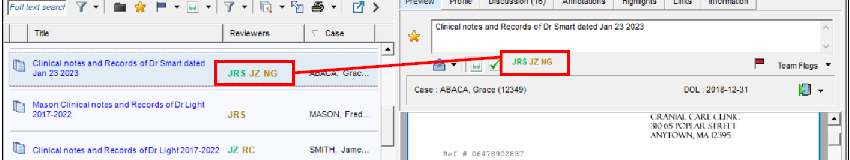
Document marked for Review for 3 reviewers (green initials = complete) |
DOCUMENT DISCUSSIONS
Posting comments to other users at any stage of review makes it easy to share instructions, and ask and answer document-related questions. Comments appear as new arrivals in recipient document inboxes and are retained on the document’s Discussion tab for future team reference.
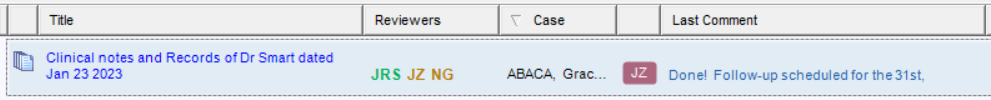 |
| Comment received in Inbox |
INFORMATIVE LIST VIEWS
Switching List Views at the touch of a button instantly aligns your Inbox view with the current task for more efficient review. Built-in Primafact 6 Inbox views include documents sorted by date of arrival, documents grouped by Case, Unread items, and items marked “For Review.” You can create your own Saved Views to match your personal workflow requirements.
Pinning selected views to the Inbox Navigation ribbon provides even quicker access to the views you use most.
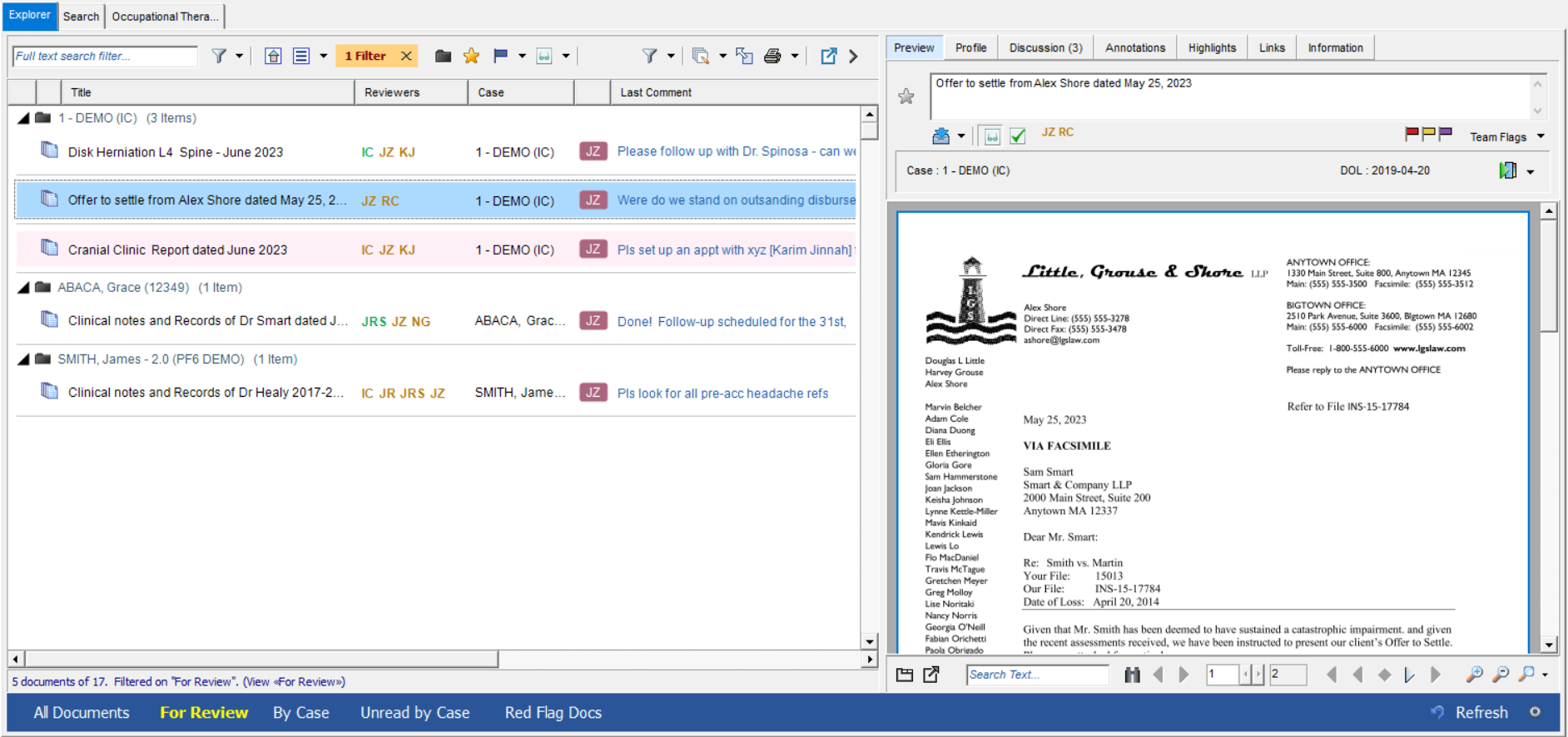
|
|
Inbox “For Review” View – displaying documents marked for user review and sorted by Case |
Search and Filter
You can instantly search and filter any Inbox view to find specific information instantly. Full-text search locates OCR’d document content, and filters instantly locate content based on reviewer and review status, team flags, document date ranges and coding attributes such as annotation color, favorability, and importance. Sort and group content on-demand, or save and pin filtered views for instant future access.
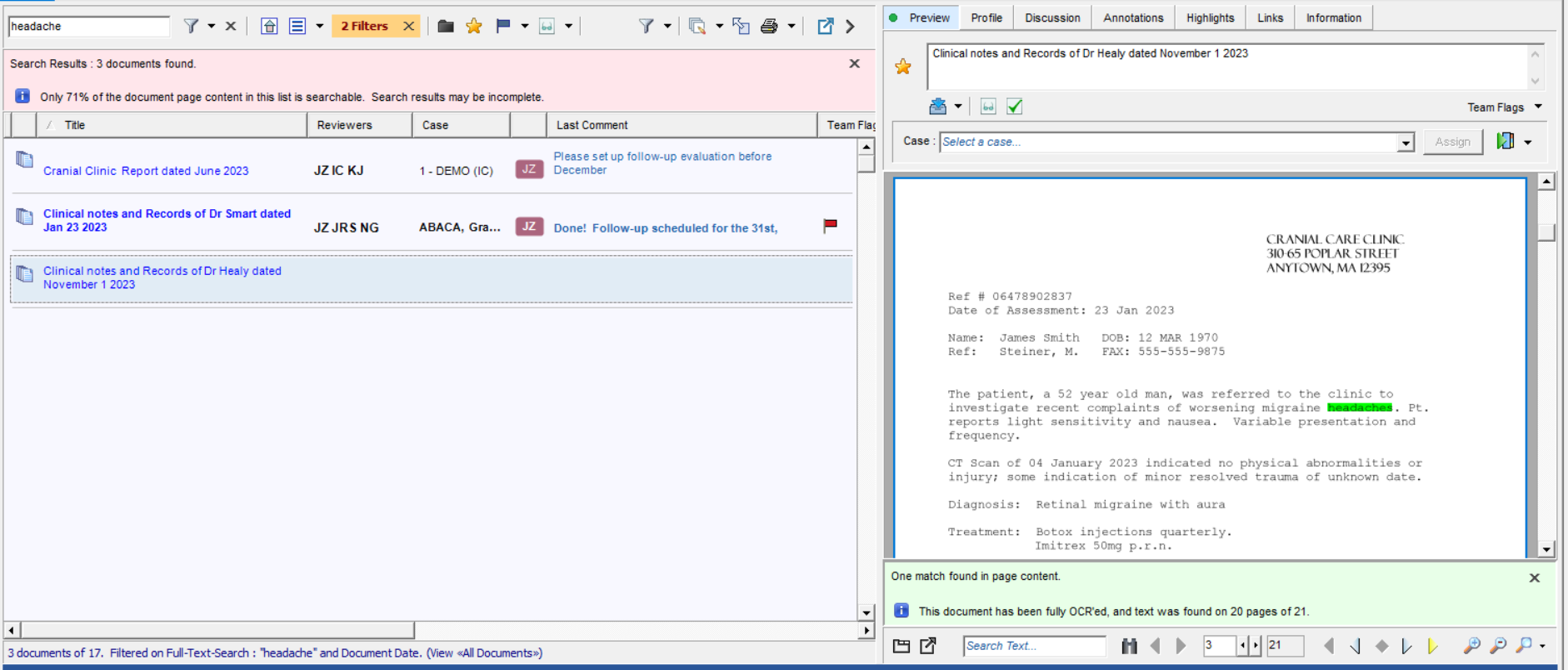
|
|
Inbox filtered by text and document date |
Folder Organization
While search and filter tools make it easy to refine displayed Inbox content on demand, Primafact veterans may prefer to add folders and binders to Inboxes to keep specific content in a defined “place.” Examples could include a follow-ups folder, a “WIP folder” and copies of newly-created binders with organized sets of new productions for centralized Inbox review. Folder systems can be set to align with specialized intake, review, and filing workflow preferences.
CONCLUSION
The new Primafact 6 Document Inboxes make it easier than ever to comprehensively review new documents from one central location. Review tracking, discussion, and search & filter tools keep key details "front and center" for more efficient intake, instruction, and team oversight. Using Primafact 6 Binders for document intake makes it possible to complete review activities in a “single pass,” for fewer loose ends and improved team focus.




