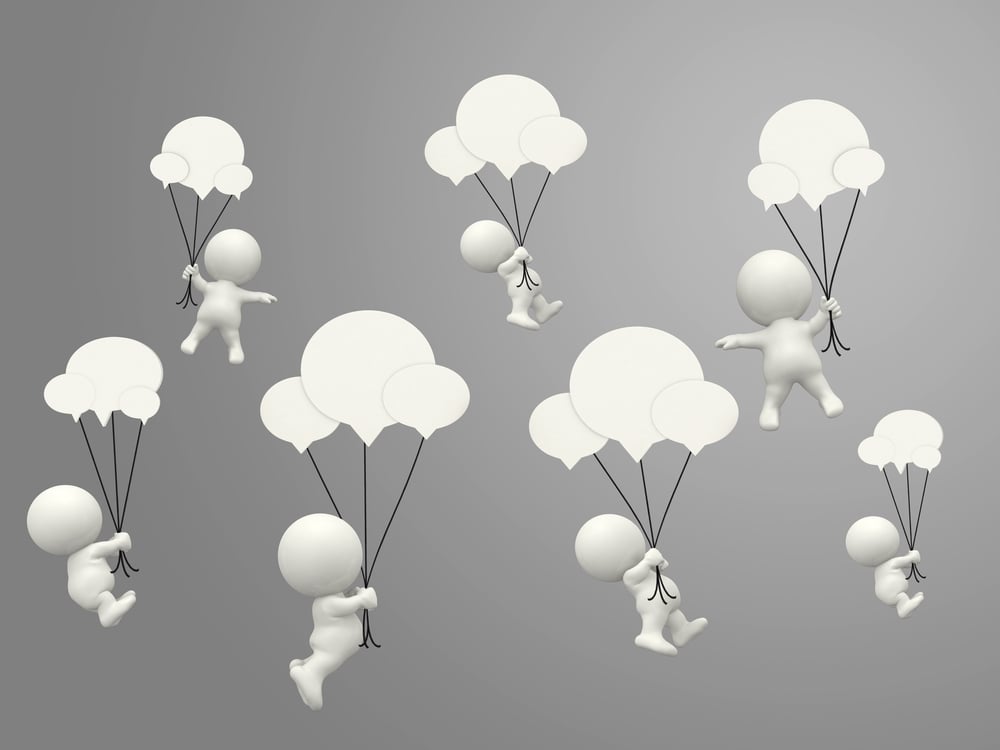
Questions, instructions and insights tend to pop up at every stage of document review from initial vetting to later analysis, when you are paying close attention to your document content and its place in your case.
Primafact 6’s new discussion tool keeps document conversations right inside Primafact, preserving key details alongside document context, and not buried in user email inboxes.
 WATCH THE VIDEO
WATCH THE VIDEO
Index
What are document discussions?
Benefits of document discussions
sending and receiving comments
discussion history
what are document discussions?
Document Discussions are the collection of comments posted to a document in Primafact. Comments are posted to the document so that the entire team has access to comment history containing key information, questions, answers and decisions about that document in Primafact. Comments are associated with the related document page, so when users click on the comment they instantly see what page is being referenced.
 |
| "Most recent comments" displayed in Primafact Inbox |
When a comment is posted, mentioned users are notified of the comment in their personal Primafact inbox, making it easy to communicate in real time as part of regular document review and filing.
Benefits of Primafact Document Discussions
The top benefit of Primafact document discussions is that it moves conversations about documents from overloaded email inboxes into a focused location where documents are reviewed.
Centrally collecting communications ensures availability to all team members to need to access discussion details. These details are preserved as a team resource, and not siloed in individual user email mailboxes.
Making document communications “document-centric” connects comments to the document for future team reference. As part of the discussion tab, complete details are accessible from a central location connected to the document.
Sending and Receiving Comments
You have the option of adding a comment to a document anytime you add a Primafact document to a user’s Primafact Inbox. You can also add comments using the document’s discussion tab – you can tag as many users as you like, and they will receive the document and comment in their Inbox, connected with the selected page.
Beyond documenting specific requests, comments can add helpful context to routine review workflows – for example you may want your recipient to focus on certain pages in a report, or to annotate specific details, like pre-accident mentions of a particular complaint. Comments can help direct team efforts, as well as preserving a clear record of specific requests.
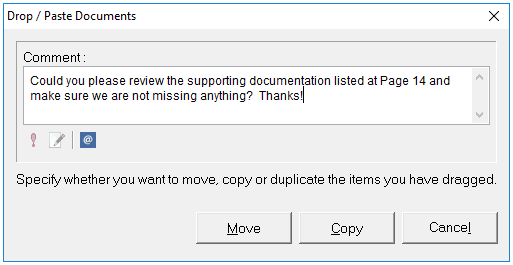
Posting a Primafact 6 Comment to Document Recipient |
Documents with new comments are received in the user’s Primafact Inbox as a new arrival. The most recent comment is displayed in the “Last Comment” column of the Document Inbox making it easy to see the latest communication. Replies can be posted using the Discussion tab, and recipients can be added or removed from a reply.
While comments are typically posted as part of an Inbox review workflow, you can also send comments to any user from documents located in Case binders, if you are reviewing document at a later stage of Case development.
Discussion History
The document’s Discussion Tab displays all comments for that document for reliable future reference by any member of the team. Adding a comment anytime you make and complete a document-related request or review assignment provides a clear history of document-related activities for effective case administration. Filtering by user and discussion text makes it easy to pinpoint specific comments and threads.
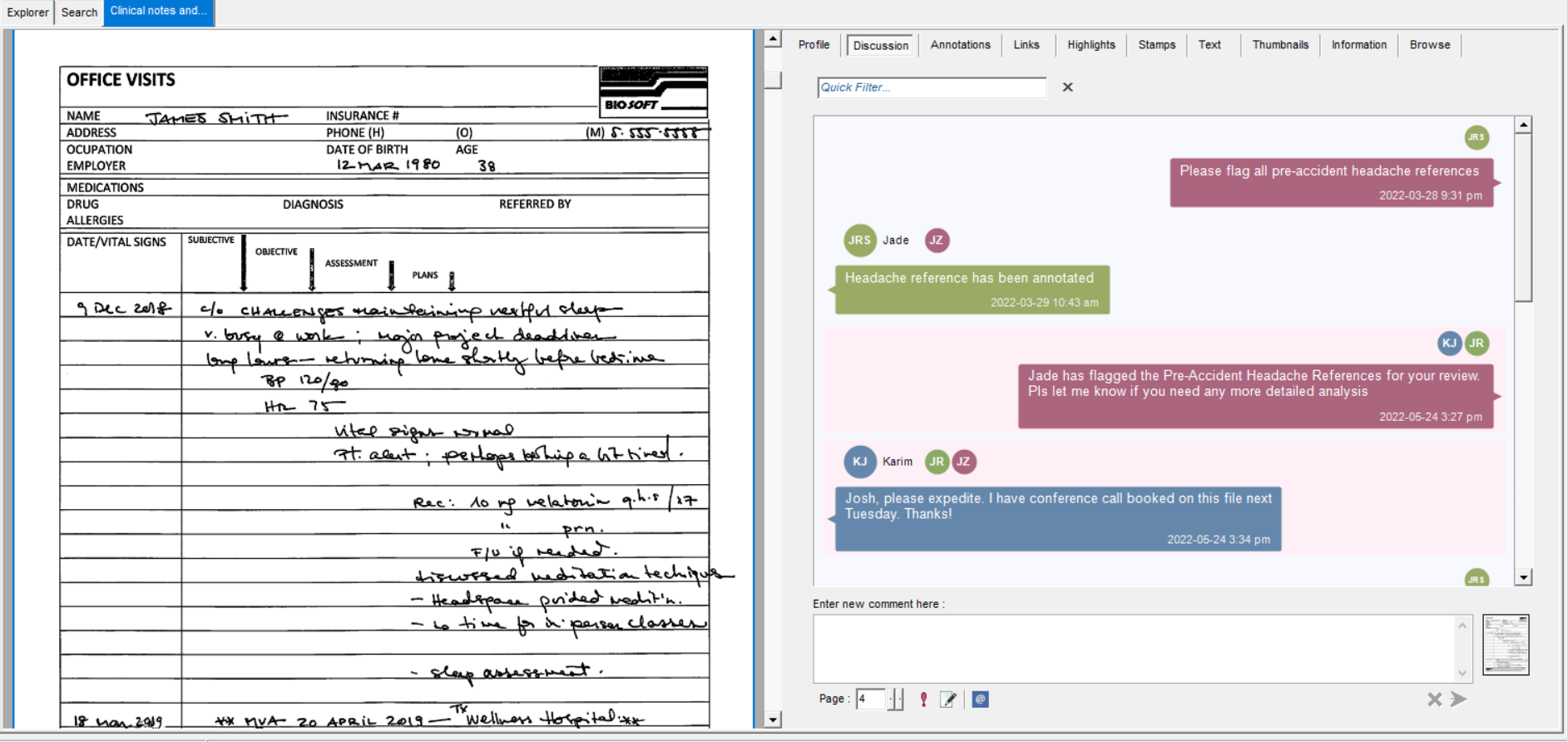
Primafact 6 Discussion Tab Displaying Comment History |
Conclusion
Primafact 6 document discussions make it easy to have quick conversations alongside the associated document, for seamless instructions, requests, and detail-sharing as you complete a document review. Using Primafact for document-related discussion prevents loss and fragmentation of team discussion history and preserves rich case development information for more reliable team case preparation and oversight.




