![]()
One question most litigation firms ask when planning their scanning intake workflow is: “Should we have a dedicated scanning resource, or should teams manage their own scanning?”
As case documentation increasingly arrives in electronic form, scanning has moved from most firms’ primary document intake method to one of multiple channels. Still, as paper still tends to constitute a substantial share of case content, scanning remains a key element of the typical intake workflow.
Given the many points of intake, you may opt to have a different workflow for scanned documents than for documents that arrive electronically, including documents that your team creates in-house.
SCAN FIRST
A good starting point for your scanning plan is to scan originals before distributing. This ensures all original case documents are captured within your document management system before they are lost or misplaced. Immediate real-time intake is also best practice to ensure files are always up to date.
START WITH “WHO”
Your scanning workflow plan should begin by considering the most efficient intake path for your users. Review in detail how documents are already handled and who is involved in that process. This often varies by document type, as electronic documents tend to follow a different path from paper.
This is a great opportunity to revise or refine processes to improve firm efficiencies. If your current distribution system is already working well, you may decide to replicate that workflow in your intake plan.
NEXT, CONSIDER EQUIPMENT
After determining the intake path, it’s time to consider scanning equipment. Often firms wish to plan around existing scanners, which can result in false economies: overestimating the cost of replaced or supplemental scanners (which can be surprisingly affordable) and underestimating the impact of an inefficient system on overall staff productivity.
CENTRALIZED v. DISTRIBUTED SCANNING
The scanning workflow essentially boils down to centralized scanning (dedicated scanning resource) vs. distributed scanning (teams scan their own materials). A firm’s scanning intake can include a mixture of centralized and distributed scanning, determined by factors such as document size or type.
At some firms, centralized scanning intake is a comprehensive process that includes filing the scanned materials and user notification as applicable. Alternatively, centralized scanning can comprise just the scanning portion of a distributed intake workflow, with those scanned documents then distributed to other users for review and filing.
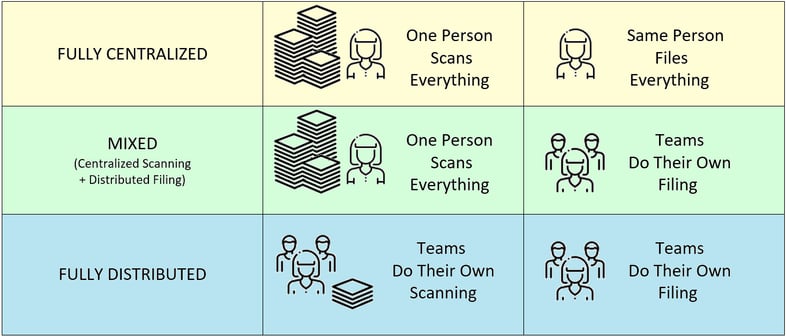
HOW DO I DECIDE?
For larger firms with centralized production facilities, scanning can be a fairly straightforward extension of existing services. In firms with broader practices, scanned documents are often routed to a team’s own clerks or assistants for filing, since that personnel will have a better understanding of file specifics. For more specialized boutiques, centralizing both scanning and filing can be more viable, as dedicated scan clerks can be trained to recognize and appropriately handle documents typical to that area of practice.
With document intake becoming more diffuse, it may make more sense for smaller firms without an existing production facility to implement a distributed intake workflow.
How’s Your Reception?
A scanning workflow tends to be linear. Unlike electronic documents that can arrive via any staffer with an email address, inbound paper follows a straight and predictable path – typically channeled via a central location, such as the mailroom or reception desk.
The fact that paper hits reception first often makes the receptionist a natural choice for scanning incoming documents. However, competing responsibilities may defeat the goal of capturing paper immediately upon arrival. Further, reception staff may not have sufficient file knowledge to capably file. If scanning itself is feasible, reception may simply distribute scanned materials to other staff, who will be more familiar with the case.
Investing in Scanning
When considering a scanning investment, keep in mind that expanded electronic distribution will eliminate scanning for a growing share of inbound documentation. Where viable, firms can actively minimize their scanning requirement by requesting documents be provided in electronic format whenever possible. Over time, this could be expected to significantly diminish the firm’s overall scanning requirement and shorten the ROI horizon of equipment along with tenure of scanning personnel.
When evaluating your anticipated scanning needs consider:
- Are you planning to “backscan” a large volume of existing paper documentation?
- For newer cases, how much documentation is received in paper format?
- Do you expect this volume of paper to change over time?
- Can you immediately reduce the amount of paper routinely managed by requesting documents be provided as PDFs?
To TWAIN or not to TWAIN
If you’ve decided to invest in new equipment, and your DMS supports direct scanning, you may consider a TWAIN scanner to permit more efficient directed intake. This capability is particularly suited to the high volumes typical to centralized scanning + filing environments.
TWAIN capability has less impact in distributed environments, and can be weighed against other factors, such as cost. Naturally, the value of the feature diminishes when scanning lower document volumes. For distributed scanning, convenient access to any scanner will improve intake efficiency by reducing barriers such as distance and resource scarcity.
If a decent desktop scanner is already on-hand or can be affordably acquired, use it. PDFs can be scanned to a shortcut location right on the desktop and dragged into your DMS in substantially less time than it takes to walk down the hall. Most importantly, interruptions are eliminated – documents are immediately processed when top-of-mind.
Taking Your File Management to the Next Level with Primafact
As important as it is, an efficient scanning intake plan is just the first step in your document management process. Ultimately each case document is part of a bigger picture - you need to review and recall key content, track document-related activities and strategize next steps. Built for litigation, Primafact supports superior file assembly and review, with tools that make it easy to organize and track the minutia of all case documentation in your system.
Designing a workflow that works – for you
Devising an effective scanning workflow pays off in improved team efficiency. While centralized scanning still has value, less linear document delivery means distributed intake is becoming increasingly attractive. A well-designed intake workflow makes it easy to build complete, organized files that optimize case management and review.
Ready to Take the Next Step?Learn Why Litigation Teams are Turning To Primafact for Easy Document Intake.
|





