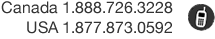Primafact has recommended settings for scanning documents.You will need to change your scanner settings from time to time, but for optimal results for ordinary text documents, your settings should be 300dpi resolution, and black and white image.
The following are recommendations regarding scanner settings for various other types of documents:
- Colour documents that contain no text that don’t need to be displayed in colour in Primafact should be set for 300dpi, greyscale
- Colour documents that you want to display in colour in Primafact should be set for 600dpi, colour
- Greyscale should only be selected for images and pictures (not text)
Tips:
- Remember to change the settings back to the default – black and white, 300dpi – once you are finished
- Scanning in greyscale and colour take longer and take up more space in your Primafact database
Typical scan settings for letter size black and white pages.
More scanning tips:
- Consider a scanner with a flat bed for scanning small documents (e.g., receipts). It will take less time to get such documents into the system. Some clients report they tape receipts to paper and then photocopy them
- If a document original is very light, try adjusting the brightness of the scan downward. OCR may not provide good results from a very light document
- Do a test scan of documents on colored paper. Scan and then view in Primafact and adjust the brightness or contrast in the scanner settings as necessary
- If you have trouble feeding a document into your scanner, feed it in upside down (i.e., spin the pages 180 degrees). Once the document is in Primafact, you can rotate it quickly using Primafact’s rotate option
- Have a dedicated work area for scanning with the following available: staple remover, stapler, rubber stamp for marking documents as scanned and space to organize your documents
- Consider organizing your documents according to type to minimize the need to change your scanner settings: letter and legal size; single and double sided; color, greyscale, and black and white; flatbed scanning
Once your scan station is set up and you have scanned a variety of documents, scanning into Primafact will be easy!
For more information about Primafact's Document Management Software for Litigators, please contact Sales at 1-877-726-3228 (Canada Toll Free), 1-877-873-0592 (USA Toll Free) or send us a message.