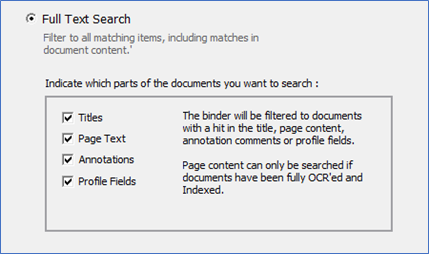If you still haven't updated to Primafact 6 from an earlier version, you're missing out on significant binder review and export efficiencies that take your team's document game to the next level.
Index
More info "at-a-glance"
Date of Loss Display
FULL-TEXT SEARCH AND FILTER
bundle binders
Portal Uploads
more INFORMATIVE previews
Enhancements to Primafact's unique binder view make document review more efficient than ever, with virtually no learning curve needed to benefit from many of the binder view updates.
More Info "At-A-Glance"
Identify deeper document content as you scroll through your binder with an expanded set of icons displayed alongside listed documents. Favorable and unfavorable content, key documents, and other document attributes are immediately recognizable by their tags. An extended range of labeled annotation colors makes identifying case issues quick and instinctive. Title bolding for unread documents instantly alerts you to new content.
If you find any of the new coding distracting, you can customize your binder view settings to suit your personal viewing preferences.
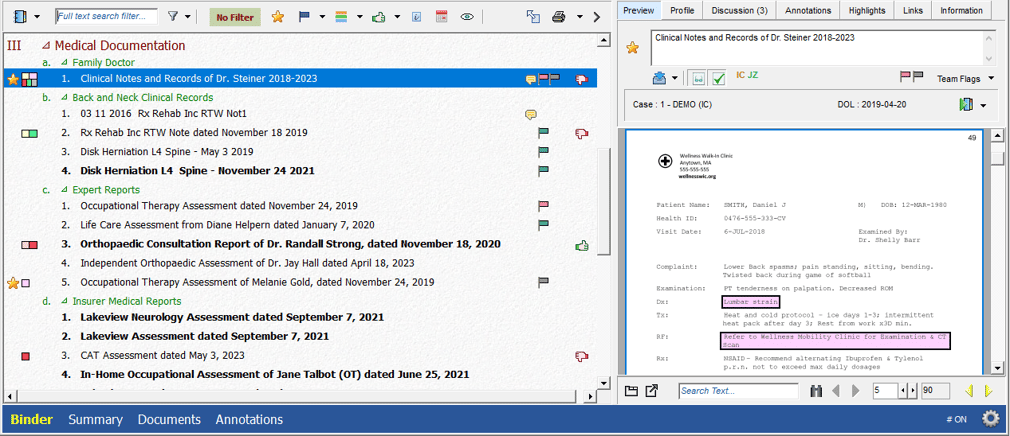
Updated Primafact Binder View with added icons, "unread" indicator, and search tools
Date of Loss Display
 Never go hunting for the "Date of Loss" again - this crucial date is now displayed at the top-right corner of every Case binder.
Never go hunting for the "Date of Loss" again - this crucial date is now displayed at the top-right corner of every Case binder.
Simply adding the Date of Loss to the Case's Summary screen makes the Date of Loss instantly visible to anyone viewing the binder. This simple refinement saves time and frustration anytime your team needs to note this ever-important date.
Date of Loss and Case Location banner
Full-text Search And Filter
There's no need to switch to a new screen whenever you need to search for specific content - search and filter are now available directly within the Binder view.
The new binder full-text search bar instantly filters to documents containing matches within document text, titles, annotations and profile fields. You can adjust search scope to expand or limit your searching.
Displaying results right within the familiar binder format makes it easy to determine context and find the exact document pages you're looking for. Proximity to the preview panel helps too - simply click on a document to display matches right on the associated document page.
Text matches are identified in green, and you can use the green arrows at the bottom of the preview panel to navigate to the next page containing a match. Matches to Profile and Annotation content are identified by a green dot alongside the corresponding document preview tab.

Case Binder Filtered on "Headache" & Adverse Annotations
Bundle binders
Bundle Binders are Primafact’s newest binder setting, designed to make exporting PDF document briefs quick and efficient. The Bundle Binder setting makes PDF export tools prominent and easy to access, so you can create a complete tabbed PDF brief in a few clicks.
Along with bookmarks to each bundled document, your PDF bundle binder comes complete with an Index Page that links to each document in the bundle.
The Titles dropdown makes it easy to change document titles in your binder without disrupting your preferred naming format. Applying Title Aliases make it easy to comply with court naming protocols and other document naming requirements. This makes it easier to include document copies in your bundle binder if you appreciate the convenience of having the same document information available in multiple Case locations, rather than creating duplicates for export briefs.
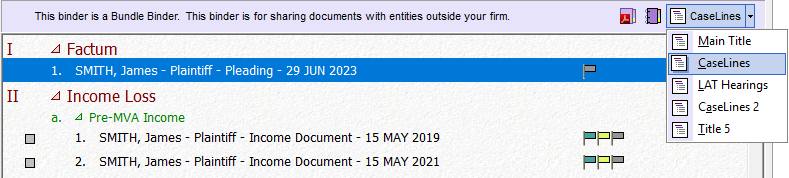
Title Alias Dropdown in Bundle BInder
PORTAL UPLOADS
Quickly share Primafact documents to portals and other document sharing platforms with Primafact 6's new Portal Upload tool. Designed for speed and efficiency, simply choose the documents you wish to upload, click the Upload button and when your documents are ready, drag to your portal. Optional formatting, including Document Title Aliases, Highlights and Web Links, provide additional control over your uploads without needing additional markup outside Primafact.

Portal Upload Window
More INFORMATIVE previews
New details in the preview panel make it easier to identify document details without opening a document in a new tab.
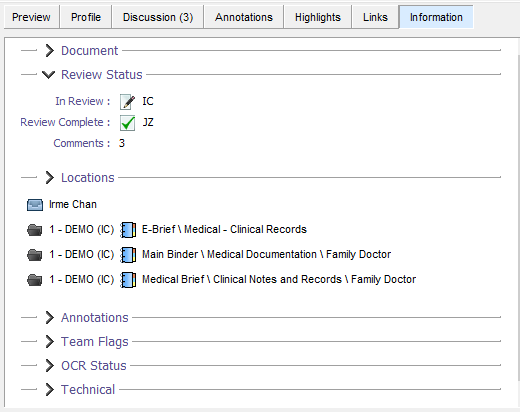
The Information Tab presents a powerful summary of document-level information, including locations of document copies, which is particularly helpful where teams use Inbox review workflows. This tab also displays document review status, Annotation and Team Flag Summary, along with document information including date, page number and OCR status, along with technical details, like file size.
The Annotation Tab shows the annotations applied to the selected document and can also be be searched and filtered to identify specific content. You can open annotations directly from the Binder for a closer look.
The Link and Highlight Tabs list all the links and highlights in your document. You can jump directly to highlighted pages and document links from this Tab.
Document Information Tab View
Conclusion
With more robust search and review tools available on a single, organized screen, the binder enhancements improve efficiency for teams upgrading to Primafact 6. New search, filter and display tools keep you alert to what’s new and important for more effective case reviews. Convenient export options make document sharing faster and more efficient. Accessing the tools you need from a central location makes it easier to stay on-task and focus on deeper case review.
Interested in upgrading to Primafact 6? Contact us to get started!