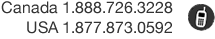You can sort your documents in a variety of different ways in Primafact's document management software – it depends on how you want to see them!
By default, Primafact displays documents in the order in which they were added to the binder. You can change this, however, by using the “Binder Sort” option, which allows you to sort all documents in the binder based on the document date, document title, or date added to Primafact. Once you have done the sort, all Primafact users in your firm can view the result. Most firms choose to sort by document date.
Binder Sort has an option that you can select if you want Primafact to automatically sort new documents as they are added, eliminating the need to re-sort. You can also sort by Tab or Section if you don’t want to sort the whole binder.
Primafact Binder View – Binder Sort option
Primafact also has an option so you can see the contents of a Tab or Section in a “Flat View” that shows additional information about a file – name, date, date it was added to Primafact, and number of pages. You can sort based on each of these headings and you can add headings, such as matter #.
Primafact Binder Flat View – Sorted by document date
Sorting documents in Flat View doesn’t change the order they appear in Binder View. Flat View is user specific and thus only you will see the documents sorted this way.
Primafact is very versatile in how you can view documents – in Binder View or Flat View. You can sort each binder however you want, and you don’t have to be sort each one the same way. Depending on what information you need to see, you can select the sort view that best suits you!
For more information about Primafact's Document Management Software for Litigators, please contact Sales at 1-877-726-3228 (Canada Toll Free), 1-877-873-0592 (USA Toll Free) or send us a message.