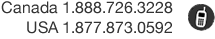With Primafact, you can choose the workflow method to scan documents based on your staffing levels, existing hardware, and number of files in your office, among other factors. We recommend the centralized model for all the reasons given in the “Pros” section below, and because we believe it is the most efficient and least error prone way of scanning.
With Primafact you can implement any of three different scanning workflow models: centralized, distributed, or hybrid. Each is described below, with its associated pros and cons.
Centralized model
Incoming mail is given directly to the scan operator, who immediately scans the material into Primafact. Once each piece is scanned, the scan operator moves it into the Primafact Inbox for the responsible clerk, paralegal, or assistant who then names the document and files it in the appropriate binder. Once the mail is scanned, it is put away in a banker’s box for storage, filed, or shredded.
Pros:
- The turnaround time is often much faster when documents are given directly to a scan operator
- Documents are less likely to get lost or borrowed by someone before scanning, and thus be inadvertently omitted from Primafact
- Quality control is improved because scanning is done by one person or by a scanning department in larger firms
- Your cost may be lower because a scan operator doesn’t require specialized legal knowledge, and thus does not need to be a clerk or paralegal who would be higher paid
Cons:
- You must assign a backup person in case the scan operator is away from the office for any reason
- You may need a full-time employee if the daily volume of incoming documents is high
Distributed model
Incoming mail is distributed to clerks, paralegals, and assistants, who are responsible for scanning and filing the documents. These staff scan, name, and file all new documents into the appropriate binder(s).
Pros:
- The workload is spread across a number of people
- A dedicated employee is not required to scan incoming documents
Cons:
- Sometimes scanning isn’t done in a timely fashion because of other demands on the time of clerks, paralegals, and assistants
- Documents are more likely to get lost or borrowed by someone before scanning, and thus be inadvertently omitted from Primafact
- The quality and consistency may vary because scanning is done by a number of people
- The scanning process may be disrupted if the clerk, paralegal, or assistant is on vacation, off sick or does not have enough time in the day to complete their scanning tasks in addition to their other tasks
Hybrid model
The hybrid model is based on the distributed model, but with large scanning jobs done by either a third party scanning company or the print/scan/copy department in the firm.
Pros:
- The workload is spread across a number of people
- Internal resources can better focus on their primary tasks
Cons:
- Sometimes scanning isn’t done in a timely fashion because of other demands on the time of clerks, paralegals, and assistants
- Documents are more likely to get lost or borrowed by someone before scanning, and thus be inadvertently omitted from Primafact
- The quality and consistency may vary because scanning is done by a number of people
- Outsourcing may be more expensive on a cost per page basis than performing the task internally
For more information about Primafact's Document Management Software for Litigators, please contact Sales at 1-877-726-3228 (Canada Toll Free), 1-877-873-0592 (USA Toll Free) or send us a message.